Technical Specification (BF)
Information
Table of contents
For Data Submissions effective Q1/2022
1.Introduction
Two returns have been specified for the IRB Wholesale Transaction data call, also known as Rapid2: Wholesale Transaction return (BF) and the Wholesale Transaction - Defaulted and Fully Resolved return (BG).
1.1. IRB Credit Data documents
This document describes the layout and format of file to be provided for the Wholesale Transaction return. Data validation rules, errors and warnings are also described. The data definitions for the fields in the return are found in [1]. It also provides examples, and background information about the data collected to populate the NCR Transactional database.
1.2. Bibliography
[1] OSFI, "IRB Wholesale Transaction Credit Data Definitions document.", Microsoft Excel Spreadsheet, August 2020, Unclassified OSFI Publication.
[2] OSFI, "IRB Credit Data, Wholesale Transaction - Technical Specification: File Layout & Data Validation Rules", Microsoft Word Document, August 2020, Unclassified OSFI Publication.
2. Extract File Requirements
The following sections describe the extract file layout for the IRB Wholesale Transaction return. Throughout the extract file layout documentation, all primary key fields are printed in bold type and listed in the order in which they appear in the key.
Within the record layout in each section (sections 2.5 to 2.11), the first column refers to the Field ID, which should be used to link to [1]. The second and third columns refer to the start and end positions of that field within the record. The following columns are the lengths of the field, field name, "M" which refers to mandatory fields, and finally the "Notes" column provides extra information to assist with the planning of extracts and describes what field format/mask should be used.
2.1. File Type and Naming Convention
Data destined for the NCR Transactional database will be a fixed width text file, 680 bytes per line including a carriage return (CR) and line feed (LF) as record delimiters. Empty fields (i.e., fields that have no value) must be indicated by blank spaces if the data type is alphanumeric or zeros if the data type is numeric. Mandatory fields must be populated as indicated in [1].
The fixed width text file will have the naming convention of FI_BF_MMYYYY.DAT, where BF is a fixed string and FI represents the Institution ID (provided by OSFI), MM represents the Month, and YYYY Represents the year of the reporting date of information.
2.2. Record Type
The first field in each row must be the record type or row identifier. Valid values are:
| Record Type | Description |
|---|---|
| 00 | Header record |
| 10 | Common Risk header record |
| 20 | Borrower header record |
| 30 | Facility detail record |
| 21 | Borrower sub-footer record |
| 11 | Common Risk sub-footer record |
| 99 | Footer record |
2.3. File Structure
The first row of the extract file must be a header record ("00") and the last one must be a footer record ("99"), and they must be the only "00" and "99" records in the file.
Apart from the header and footer, all the other (data) records may be in any order. Referential integrity is established by checking for the existence of parent records by using the primary keys (Common Risk Number, Borrower Number and Facility Number).
For example, every Facility record must have a Borrower record and each Borrower record must have a Common Risk record. The order of the records is irrelevant, as long as the logical data hierarchy structure is maintained. Also note that every Common Risk record must have a Common Risk footer. The same rule applies for Borrower, in that every Borrower record needs a Borrower footer record.
OSFI suggests the following file structure:
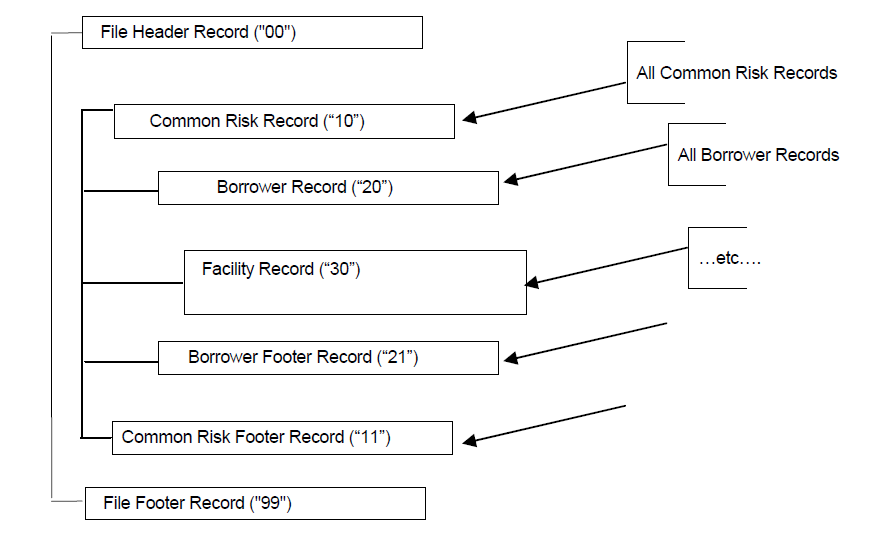
2.4. Record Field Order
The order of the fields in a record must be the same as the order they are specified in the following record layouts (sections 2.5 to 2.11). Field values must be formatted as specified in the record layouts.
2.5. Header Record (00)
The header record is a quality control mechanism that uniquely identifies each file sent to OSFI (i.e. who sent the file, the reporting date, the file name, etc). The information contained in the header field is checked against the file name and the actual details of the file to ensure that the file received by OSFI has not been corrupted.
The record layout of the header is detailed below:
| Field ID | Start | End | Length | Field Name | M | Notes |
|---|---|---|---|---|---|---|
| - | 1 | 2 | 2 | Record Type | Check mark✓ | pic(9) - Fixed string "00" |
| 1 | 3 | 6 | 4 | Institution ID | Check mark✓ | pic(X) - Right-padded with spaces |
| 2 | 7 | 14 | 8 | Reporting Date Of Information | Check mark✓ | pic(9) - Format: YYYYMMDD |
| - | 15 | 21 | 7 | File Type | Check mark✓ | pic(X) - Fixed string "BF" Right-padded with spaces |
| - | 22 | 27 | 6 | File Layout Version | Check mark✓ | pic(X) - Fixed string "07.0.0" |
| - | 28 | 670 | 643 | Filler | Check mark✓ | pic(X) - Blank spaces |
| - | 671 | 678 | 8 | Sequential Row Counter | Check mark✓ | pic(9) - Left padded with zeros |
| - | 679 | 680 | 2 | Cr + Lf | Check mark✓ | pix(X) - Hexadecimal: 0D + 0A |
2.6. Common Risk Record (10)
The record layout of the Common Risk is detailed as follows:
| Field ID | Start | End | Length | Field Name | M | Notes |
|---|---|---|---|---|---|---|
| - | 1 | 2 | 2 | RECORD TYPE | Check mark✓ | pic(9) - Fixed string "10" |
| 3 | 3 | 17 | 15 | COMMON RISK NUMBER | Check mark✓ | pic(X) - Right-padded with spaces |
| 4 | 18 | 32 | 15 | COMMON RISK KMV ID | pic(X) - Right-padded with spaces | |
| 5 | 33 | 132 | 100 | COMMON RISK NAME | Check mark✓ | pic(X) - Right-padded with spaces |
| 9 | 133 | 134 | 2 | COMMON RISK COUNTRY CODE OF INCORPORATION | Check mark✓ | pic(X) - Right-padded with spaces |
| 10 | 135 | 234 | 100 | PARENT IDENTIFICATION (SNC) | Check mark✓ | pic(X) - Right-padded with spaces |
| - | 235 | 670 | 436 | FILLER | Check mark✓ | pic(X) - Blank spaces |
| - | 671 | 678 | 8 | SEQUENTIAL ROW COUNTER | Check mark✓ | pic(9) - Left-padded with zeros |
| - | 679 | 680 | 2 | Cr + Lf | Check mark✓ | pix(X) - Hexadecimal: 0D + 0A |
2.7. Borrower Record (20)
The record layout of the borrower is detailed below:
| Field ID | Start | End | Length | Field Name | M | Notes |
|---|---|---|---|---|---|---|
| - | 1 | 2 | 2 | Record Type | Check mark✓ | pic(9) - Fixed string "20" |
| 3 | 3 | 17 | 15 | Common Risk Number | Check mark✓ | pic(X) - Right-padded with spaces |
| 11 | 18 | 32 | 15 | Borrower Number | Check mark✓ | pic(X) - Right-padded with spaces |
| 12 | 33 | 47 | 15 | Borrower KMV ID | pic(X) - Right-padded with spaces | |
| 13 | 48 | 55 | 8 | Borrower Ticker Symbol | pic(X) - Right-padded with spaces | |
| 14 | 56 | 155 | 100 | Borrower Name | Check mark✓ | pic(X) - Right-padded with spaces |
| 15 | 156 | 159 | 4 | Borrower Internal Risk Rating | Check mark✓ | pic(9) - In-line with Wholesale Portfolio returns |
| 19 | 160 | 160 | 1 | Secondary Industry Classification System Code | pic(9) - 1, 2 or 3 | |
| 20 | 161 | 166 | 6 | Primary Industry Classification Code | Check mark✓ | pic(X) - Right-padded with spaces |
| 21 | 167 | 172 | 6 | Secondary Industry Classification Code | pic(X) - Right-padded with spaces | |
| 22 | 173 | 174 | 2 | Borrower Country Of Residence | Check mark✓ | pic(X) - Right-padded with spaces |
| 23 | 175 | 176 | 2 | Borrower Province Or State Code Of Residence | Check mark✓ | pic(X) - Right-padded with spaces |
| 24 | 177 | 216 | 40 | Contact Name | pic(X) - Right-padded with spaces | |
| 25 | 217 | 236 | 20 | Contact Phone Number | pic(X) - Right-padded with spaces | |
| 26 | 237 | 237 | 1 | Watch List | Check mark✓ | pic(9) - 1 or 2 |
| 27 | 238 | 238 | 1 | Borrower Portfolio | Check mark✓ | pic(9) - See Table C in data definitions document [1] |
| 28 | 239 | 253 | 15 | Borrower Annual Revenues | pic(9) - No commas/dots, left-padded with zeros | |
| 29 | 254 | 283 | 30 | Industry Portfolio Classification | Check mark✓ | pic(X) - Right-padded with spaces |
| 30 | 284 | 298 | 15 | Allowance for Expected Credit Losses | Check mark✓ | pic(9) - No commas/dots, left-padded with zeros |
| 31 | 299 | 313 | 15 | Write Offs | Check mark✓ | pic(9) - No commas/dots, left-padded with zeros |
| 32 | 314 | 321 | 8 | Date Of FIs Write Off | pic(9) - Format: YYYYMMDD | |
| 33 | 322 | 336 | 15 | Recoveries | Check mark✓ | pic(9) - No commas/dots, left-padded with zeros |
| 34 | 337 | 344 | 8 | Date Of Recovery | pic(9) - Format: YYYYMMDD | |
| 37 | 375 | 376 | 2 | Exposure Class | Check mark✓ | pic(x) - See Table C in data definitions document [1] |
| 38 | 377 | 382 | 6 | Borrower PD For IRB Regulatory Capital | Check mark✓ | pic(9) - No commas, left-padded with zeros |
| 39 | 383 | 388 | 6 | Borrower PD For IRB Economic Capital | Check mark✓ | pic(9) - No commas, left-padded with zeros |
| 40 | 389 | 403 | 15 | Borrower Regulatory Capital | Check mark✓ | pic(9) - No commas/dots, left-padded with zeros |
| 41 | 404 | 418 | 15 | External Borrower Id Number | pic(X) - Right-padded with spaces | |
| 95 | 419 | 422 | 4 | Risk Rating System | Check mark✓ | pic(9) - In-line with Wholesale Portfolio returns |
| 100 | 423 | 423 | 1 | IFRS 9 Stage of Exposure | Check mark✓ | Pic(9) - 1, 2, 3 or 9 |
| - | 424 | 670 | 247 | Filler | Check mark✓ | pic(X) - Blank spaces |
| - | 671 | 678 | 8 | Sequential Row Counter | Check mark✓ | pic(9) - Left-padded with zeros |
| - | 679 | 680 | 2 | Cr + Lf | Check mark✓ | pix(X) - Hexadecimal: 0D + 0A |
2.8. Facility Record (30)
The record layout of the facility is detailed below:
| Field ID | Start | End | Length | Field Name | M | Notes |
|---|---|---|---|---|---|---|
| - | 1 | 2 | 2 | Record Type | Check mark✓ | pic(9) - Fixed string "30" |
| 3 | 3 | 17 | 15 | Common Risk Number | Check mark✓ | pic(X) - Right-padded with spaces |
| 11 | 18 | 32 | 15 | Borrower Number | Check mark✓ | pic(X) - Right-padded with spaces |
| 42 | 33 | 57 | 25 | Facility Number | Check mark✓ | pic(X) - Right-padded with spaces |
| 43 | 58 | 65 | 8 | Primary Facility Type | Check mark✓ | pic(x) - Right-padded with spaces, See Table A in data definitions document [1] |
| 44 | 66 | 73 | 8 | Secondary Facility Type | pic(x) - Right-padded with spaces, See Table A in data definitions document [1] | |
| 45 | 74 | 75 | 2 | Facility Country Of Risk | Check mark✓ | pic(X) - Right-padded with spaces |
| 46 | 76 | 77 | 2 | Booking Point Country | pic(X) - Right-padded with spaces | |
| 47 | 78 | 87 | 10 | Booking Point Transit | Check mark✓ | pic(X) - Right-padded with spaces |
| 48 | 88 | 91 | 4 | Facility Risk Rating | Check mark✓ | pic(9) - In-line with Wholesale Portfolio returns |
| 49 | 92 | 94 | 3 | Facility Currency | Check mark✓ | pic(X) - Right-padded with spaces |
| 50 | 95 | 109 | 15 | Facility Total Authorized Orig Curr | Check mark✓ | pic(9) - No commas/dots, left-padded with zeros |
| 51 | 110 | 124 | 15 | Facility Total Outstanding Orig Curr | Check mark✓ | pic(9) - No commas/dots, left-padded with zeros |
| 52 | 125 | 139 | 15 | Facility Total Authorized - CAD Equivalent | Check mark✓ | pic(9) - No commas/dots, left-padded with zeros |
| 53 | 140 | 154 | 15 | Facility Potential Exposure - CAD Equivalent | Check mark✓ | pic(9) - No commas/dots, left-padded with zeros |
| 54 | 155 | 169 | 15 | Facility Total Outstanding - CAD Equivalent | Check mark✓ | pic(9) - No commas/dots, left-padded with zeros |
| 55 | 170 | 184 | 15 | Facility Total Outstanding In CAD On B/S | Check mark✓ | pic(9) - No commas/dots, left-padded with zeros |
| 56 | 185 | 199 | 15 | Facility Total Outstanding In CAD Off B/S | Check mark✓ | pic(9) - No commas/dots, left-padded with zeros |
| 57 | 200 | 200 | 1 | Exposure Type | Check mark✓ | pic(9) - 1, 2, 3 * |
| 58 | 201 | 201 | 1 | Shared And/Or Linked Facility | Check mark✓ | pic(9) - 1, 2, 3, 4 * |
| 59 | 202 | 216 | 15 | Maximum Amount Draw | pic(9) - No commas/dots, left-padded with zeros | |
| 60 | 217 | 219 | 3 | Percentage Draw | pic(9) - No commas/dots, left-padded with zeros | |
| 61 | 220 | 227 | 8 | Review Date | Check mark✓ | pic(9) - Format: YYYYMMDD |
| 62 | 228 | 229 | 2 | Facility Status | Check mark✓ | pic(x) - See Table 1 in data definitions document [1] |
| 63 | 230 | 237 | 8 | Default Date | pic(9) - Format: YYYYMMDD | |
| 64 | 238 | 238 | 1 | Hedging Status | Check mark✓ | pic(9) - 1, 2, 3 * |
| 65 | 239 | 241 | 3 | Hedging Percentage | pic(9) - No commas/dots, left-padded with zeros | |
| 66 | 242 | 242 | 1 | Cash And/Or Marketable Security | Check mark✓ | pic(9) - 1, 2 * |
| 67 | 243 | 250 | 8 | Primary Collateral | Check mark✓ | pic(x) - Right-padded with spaces, See Table B in data definitions document [1] |
| 68 | 251 | 252 | 2 | Seniority Profile | Check mark✓ | pic(x) - See Table 2 in data definitions document [1] |
| 69 | 253 | 253 | 1 | Syndicated Facilities | Check mark✓ | pic(9) - 1, 2 * |
| 70 | 254 | 254 | 1 | Syndicate Role | Check mark✓ | pic(9) - 1, 2, 3 * |
| 71 | 255 | 269 | 15 | Allowance for Expected Credit Losses | Check mark✓ | pic(9) - No commas/dots, left-padded with zeros |
| 72 | 270 | 284 | 15 | Write Offs | Check mark✓ | pic(9) - No commas/dots, left-padded with zeros |
| 73 | 285 | 292 | 8 | Date Of FI's Write Off | pic(9) - Format: YYYYMMDD | |
| 74 | 293 | 307 | 15 | Recoveries | Check mark✓ | pic(9) - No commas/dots, left-padded with zeros |
| 75 | 308 | 315 | 8 | Date Of Recovery | pic(9) - Format: YYYYMMDD | |
| 76 | 316 | 316 | 1 | Guarantee Type | pic(9) - 1, 2, 3 | |
| 77 | 317 | 331 | 15 | Guarantee Amount | pic(9) - No commas/dots, left-padded with zeros | |
| 78 | 332 | 431 | 100 | Guarantor Name | pic(X) - Right-padded with spaces | |
| 79 | 432 | 446 | 15 | Guarantor Internal Risk Rating | pic(X) - Right-padded with spaces | |
| 80 | 447 | 452 | 6 | Guarantor PD For Regulatory Capital | Check mark✓ | pic(9) - No commas, left-padded with zeros |
| 81 | 453 | 458 | 6 | Guarantor PD For Economic Capital | Check mark✓ | pic(9) - No commas, left-padded with zeros |
| 82 | 459 | 459 | 1 | Whether Facility Is In Banking Or Trading Book | Check mark✓ | pic(9) - 1 or 2 |
| 84 | 475 | 475 | 1 | Accrual Or Non Accrual Account | Check mark✓ | pic(9) - 1or 2 |
| 85 | 476 | 481 | 6 | Effective Maturity | Check mark✓ | pic(9) - No commas, left-padded with zeros |
| 86 | 482 | 482 | 1 | Whether The Facility Is A SNC Credit | pic(9) - 1or 2 | |
| 87 | 483 | 483 | 1 | SNC Rating | pic(9) - 1,2,3,4 or 5 | |
| 88 | 484 | 489 | 6 | Agent/Participant Bank Share Of Committed Exposure | pic(9) - No commas, left-padded with zeros | |
| 89 | 490 | 495 | 6 | LGD For Regulatory Capital | Check mark✓ | pic(9) - No commas, left-padded with zeros |
| 90 | 496 | 501 | 6 | LGD For Regulatory Capital | Check mark✓ | pic(9) - No commas, left-padded with zeros |
| 91 | 502 | 516 | 15 | LGD For Regulatory Capital | Check mark✓ | pic(9) - No commas/dots, left-padded with zeros |
| 92 | 517 | 531 | 15 | LGD For Regulatory Capital | Check mark✓ | pic(9) - No commas/dots, left-padded with zeros |
| 94 | 547 | 561 | 15 | IRB Regulatory Capital | Check mark✓ | pic(9) - No commas/dots, left-padded with zeros |
| 96 | 562 | 565 | 4 | Risk Rating System | Check mark✓ | Pic(9) - In-line with Wholesale Portfolio returns |
| 98 | 566 | 580 | 15 | Notional Amount Authorized | Check mark✓ | pic(9) - No commas/dots, left-padded with zeros |
| 99 | 581 | 595 | 15 | Notional Amount Outstanding | Check mark✓ | pic(9) - No commas/dots, left-padded with zeros |
| 100 | 596 | 596 | 1 | IFRS 9 Stage of Exposure | Check mark✓ | Pic(9) –1, 2, 3 or 9 |
| - | 597 | 670 | 74 | Filler | Check mark✓ | pic(X) - Blank spaces |
| - | 671 | 678 | 8 | Sequential Row Counter | Check mark✓ | pic(9) - Left-padded with zeros |
| - | 679 | 680 | 2 | Cr + Lf | Check mark✓ | pic(X) - Hexadecimal: 0D + 0A |
* Option '9' ('Unknown') used to be available for these fields and submitting that during Q1/08 and Q2/08 will not trigger rejection. From Q3/08, however, that option is not available any more.
2.9. Borrower Footer Record (21)
The record layout of the borrower footer is detailed below:
| Field ID | Start | End | Length | Field Name | M | Notes |
|---|---|---|---|---|---|---|
| - | 1 | 2 | 2 | Record Type | Check mark✓ | pic(9) - Fixed string "21" |
| 3 | 3 | 17 | 15 | Common Risk Number | Check mark✓ | pic(X) - Right-padded with spaces |
| 11 | 18 | 32 | 15 | Borrower number | Check mark✓ | pic(X) - Right-padded with spaces |
| 16 | 33 | 47 | 15 | Borrower total authorized in CAD | Check mark✓ | pic(9) - No commas/dots, left-padded with zeros |
| 17 | 48 | 62 | 15 | Borrower potential exposure in CAD | Check mark✓ | pic(9) - No commas/dots, left-padded with zeros |
| 18 | 63 | 77 | 15 | Borrower total outstanding in CAD | Check mark✓ | pic(9) - No commas/dots, left-padded with zeros |
| 97 | 78 | 82 | 5 | Total number of facilities in this borrower | Check mark✓ | pic(9) - No commas/dots, left-padded with zeros |
| - | 83 | 670 | 588 | Filler | Check mark✓ | pic(X) - Blank spaces |
| - | 671 | 678 | 8 | Sequential row counter | Check mark✓ | pic(9) - Left-padded with zeros |
| - | 679 | 680 | 2 | Cr + Lf | Check mark✓ | pic(X) - Hexadecimal: 0D + 0A |
2.10. Common Risk Footer Record (11)
The record layout of the Common Risk footer is detailed below:
| Field ID | Start | End | Length | Field Name | M | Notes |
|---|---|---|---|---|---|---|
| - | 1 | 2 | 2 | Record Type | Check mark✓ | pic(9) - Fixed string "11" |
| 3 | 3 | 17 | 15 | Common Risk Number | Check mark✓ | pic(X) - Right-padded with spaces |
| 6 | 18 | 32 | 15 | Common Risk Total Authorized - CAD Equivalent | Check mark✓ | pic(9) - No commas/dots, left-padded with zeros |
| 7 | 33 | 47 | 15 | Common Risk Potential Exposure - CAD Equivalent | Check mark✓ | pic(9) - No commas/dots, left-padded with zeros |
| 8 | 48 | 62 | 15 | Common Risk Total Outstanding - CAD Equivalent | Check mark✓ | pic(9) - No commas/dots, left-padded with zeros |
| - | 63 | 670 | 608 | Filler | Check mark✓ | pic(X) - Blank spaces |
| - | 671 | 678 | 8 | Sequential Row Counter | Check mark✓ | pic(9) - Left-padded with zeros |
| - | 679 | 680 | 2 | Cr + Lf | Check mark✓ | pic(X) - Hexadecimal: 0D + 0A |
2.11. Footer Record (99)
The record layout of the footer is detailed below:
| Field ID | Start | End | Length | Field Name | M | Notes |
|---|---|---|---|---|---|---|
| - | 1 | 2 | 2 | Record Type | Check mark✓ | pic(9) - Fixed string "99" |
| 1 | 3 | 6 | 4 | Institution ID | Check mark✓ | pic(X) - Right-padded with spaces |
| 2 | 7 | 14 | 8 | Reporting Date Of Information | Check mark✓ | pic(9) - Format: YYYYMMDD |
| - | 15 | 21 | 7 | File Type | Check mark✓ | pic(X) - Fixed string "BF" Right-padded with spaces |
| - | 22 | 27 | 6 | File Layout Version | Check mark✓ | pic(X) - Fixed string "07.0.0" |
| - | 28 | 670 | 643 | Filler | Check mark✓ | pic(X) - Blank spaces |
| - | 671 | 678 | 8 | Sequential Row Counter | Check mark✓ | pic(9) - Left-padded with zeros |
| - | 679 | 680 | 2 | Cr + Lf | Check mark✓ | pic(X) - Hexadecimal: 0D + 0A |
3. Data Validation Rules
3.1. Error Handling
The error handling philosophy is to identify and contain the maximum number of possible errors and warnings. The file will be entirely rejected if errors are detected and no data will be uploaded to the database. Warnings are minor discrepancies in data that financial institutions are encouraged to correct but will not prevent the database from accepting the file.
Processing of the file will proceed as detailed below:
3.1.1. Pre processing Checks
Pre processing is performed to ensure that the extract files received are formatted correctly, and that the header and footer records match the actual contents of the file. A program checks extract files for header and formatting errors. The following pre processing checks are made:
- Each record in the file has a valid record type (00, 10, 20, 30, 21, 11, 99).
- Each record in the file is 678 bytes long plus 2 ASCII characters (Carriage return and Line feed).
- Each record has the correct number of fields for its record type.
- Each record has a sequential counter that starts at 00000001 at the header record and is incremented by 1 in each record in the file.
- The type of return exactly matches the information in the header and footer record
- The extension of the file is *.DAT
- The institution ID in the file name, header and footer records is a valid Bank of Canada code (provided by OSFI).
- Every submitted field value should be formatted according to the specifications. (E.g. left-padded with spaces is not acceptable if 'left padded with zeros' was specified, even if the 'meaningful' part of the field is identical.)
3.1.2. Data Hierarchy Checks
- Each Facility record must have a Borrower record and each Borrower record must have a Common Risk record.
- Each Common Risk header record must have a matching Common Risk footer record. Similarly, each Borrower header record must have a matching Borrower footer record.
- Each Common Risk record must have a unique Common Risk number.
- Each Borrower must have a unique Borrower number.
- Each Facility must have a unique combination of Borrower number and Facility number.
- The "number of facilities" in the borrower footer must match the count of facilities with the same Borrower number.
3.1.3. Field Value Checking
Field value checking ensures that a field has valid values as specified in [1].
3.1.4. Field Value Rules
Field value rules ensure that the data given in each field conforms to the data types described in [1]. The following general rules shall be applied to the return data file. Other field value rules may also be given in the aforementioned data definitions document.
3.1.4.1. Dollar Amount Rules
All dollar amounts are reported and validated according to the following rules:
- All dollar amounts shall be reported in units of "thousands of dollars".
- All dollar amounts shall be rounded to the nearest thousand dollars.
- Dollar amounts shall only contain numeric digits (with the exception of the negative sign). No commas, or decimal separators shall be used.
- Negative dollar amounts should be reported with the hyphen sign before the first 'meaningful' digit, in other words report the negative number left-padded with zeros (see example below).
- All dollar amounts shall be reported in a 15-character field that is left padded with zeros.
For example, $2,183,624.68 will be reported as the string 000000000002184, and - $34,892.45 will be reported as the string 000000000000-35
3.1.4.2. Probability and Percentage Rules
All percentages are reported and validated according to the following rules:
- All probabilities between 0 and 1 shall be reported as percentages between 0% and 100%.
- All percentages shall be reported with two significant digits after the decimal place. (With the following exceptions: Zero significant digit for Field ID 60 <Percentage Draw> and 65 <Hedging Percentage>.)
- All percentages shall be rounded to the nearest hundredth of a percent. (With the above mentioned exceptions: To whole percent for Field 60 <Percentage Draw> and 65 <Hedging Percentage>.)
- Percentages shall only contain numeric digits, a decimal character and in the case of negative values a hyphen character. No comma shall be used.
- Negative percentage values should be reported with the hyphen sign before the first 'meaningful' digit, in other words report the negative number left padded with zeros.
- All percentages shall be reported in a 6-character field that is left padded with zeros. (With the exception of Field ID 60 & 65, which are 3-character fields.)
For example, 98.738543% will be reported as the string 098.74
Example for Field ID 60 & 65: 98.738543% will be reported as the string 099
Example for negative values (other than Field ID 60 & 65): -6.1234% will be reported as string 0-6.12
Example for negative values (for Field ID 60 & 65): -6.1234% will be reported as string 0-6
3.1.4.3. Other Numeric Value Rules
All other numeric values are reported and validated according to the following rules:
- The number of digits is determined by the data definition document in [1].
- Numeric values shall only contain numeric digits and in the case of negative values a hyphen character. (For Field ID 85 a decimal point is required.)
- Numeric values (other than dollar amounts and percentages as described above) shall be Integers rounded to the 1's position with no significant digits after the decimal place. (With the following exceptions: One significant digit for Field 85 <Effective Maturity>, which would be rounded to tens of a year.)
- Negative values should be reported with the hyphen sign before the first 'meaningful' digit, in other words report the negative number left-padded with zeros.
- All numeric values shall be left padded with zeros.
For example, 000073654 and 000000-79 are valid 9 character numeric values representing 73,654 and -79.22, respectively. For Field 85, 0003.1 is a valid numeric value representing 3.12 years. The following are not valid:
- 0073654 <= Wrong number of characters (should be 9, not 7)
- 00073,654 <= Commas are not allowed
- 0073654.5 <= Only Integers are allowed; non-digit characters are not allowed
- 73654 <= Not left padded with zeros
- -00000079 <= Hyphen sign is not at the right position
3.1.4.4. Date Value Rules
Date values are reported and validated according to the following rules:
- The width of a date field is 8 characters.
- Dates shall only contain numeric digits (e.g., alphabetic month names, special characters and spaces are not allowed).
- Dates shall follow the format YYYYMMDD, where YYYY is the year, MM is the month and DD is the day.
For example, the string 20100608 represents June 8th, 2010.
3.1.5. Additional Important Notes
- The sequential row counter field that appears in every record must start at "00000001" in the header record and be incremented by 1 in every row. Therefore, the footer will show the total number of records in the file.
- Aggregate values for percentages, ratios and probabilities must be calculated from pre-aggregated totals in the numerator and the denominator.
3.2. Business Rules
The term "business rules" usually refers to a set of conditions that can be used to determine the validity of data. Each rule specifies criteria that a certain data element (or a number of elements) has to meet in order to be valid. Business rules are used to identity data that may have been entered incorrectly. Sending these records back to the Financial Institutions for correction will lead to greater integrity of information in Risk Asset Portfolios.
Many of the business rules for these technical specifications require data from different data records to reconcile. That is, sums of data within different data records should be equal to one another. As such, the "business rules" are listed numerically.
3.2.1. Qualifying Data
Report all transactions where the Common Risk Total Authorized - CAD Equivalent amount (Field ID 6) is greater than or equal to $10 Million.
3.2.2. Industry Classification Codes
Primary Industry Classification Code (ID #20) should be a valid 6-digit NAIC Code. OSFI will validate the submitted NAIC codes against Industry Classification lookup tables provided by Statistics Canada. The submitted code will be rejected if it does not exist in the appropriate table.
Secondary Industry Classification Code (ID #21) could come from any of the following three Industry Classification Systems. The selected Industry Classification System (1, 2 or 3) is identified in the Secondary Industry Classification System Code field (ID #19):
- - Canadian SIC Codes = 4 Characters
- - US SIC Codes = 4 Characters
- - NAIC Codes = 6 Characters
Regardless of the industry classification system the financial institution is using, OSFI will require the full number that identifies the lowest level of granularity of an industry.
Once the length of the SIC code has been checked. OSFI will validate Canadian SIC and NAIC codes against Industry Classification lookup tables provided by Statistics Canada. US SIC codes will be validated against lookup tables provided by the U.S. Department of Labour. If the code does not exist in the appropriate table, a Warning will be generated.
Field ID 19 and 21 both should be declared or none of them, otherwise a Warning will be generated.
3.2.3. Countries
Country codes (ID #s 9, 22, 45 and 46) will be validated against ISO standards (ISO# 3166). The submitted code will be rejected if it does not exist in the appropriate table.
3.2.4. Currencies
Currency code (ID #49) will be validated against ISO standards (ISO# 4217). Pre-euro currencies and other old currencies are still used and will be accepted. The submitted code will be rejected if it does not exist in the appropriate table.
Facility Total Outstanding - Original Currency (ID #51) is being compared to
Facility Total Outstanding - CAD Equivalent (ID #54) and if the submitted values are equal and greater than 10 (meaning $10,000) and the submitted code for Facility Currency is not 'CAD', a Warning is generated.
3.2.5. Province/State
If country (ID #22) is Canada or USA, province or state (ID #23) will be validated against lookup data provided by Statistics Canada. If country (ID #22) is not Canada or USA, the submission of 'NA' is required in the province or state field (ID #23). The submitted code will be rejected if it does not exist in the appropriate table or not 'NA'.
3.2.6. Date Fields
The following date fields should be less than or equal to the Reporting Date otherwise a Warning is generated: Date of FIs Write Off (ID #32, #73), Date of Recovery (ID #34, #75), and Default Date (ID #63).
3.2.7. Dollar Amounts
There are several measures (Authorized, Outstanding, EAD, etc.) in the Wholesale Transaction return that are required to report on different levels (Common Risk, Borrower and Facility level). The Dollar Amount validation rules section is divided into two parts. The first describes the validation rules between different measures on the same level (called 'cross-measure' validations), while the second part describes the rules between the same measures on different levels (called 'cross-level' validations).
3.2.7.1. 'Cross-measure' Validation Rules
- Total Outstanding - CAD Equivalent (ID #8, #18, #54) must not exceed the Total Authorized - CAD Equivalent (ID #6, #16, #52) at their respective levels: Common Risk, Borrower and Facility. Note that there is a 100% or 1,000 (meaning $1Million) tolerance level defined (to account for temporary excesses), however a discrepancy that exceeds both the 100% and the 1,000 at the same time will generate an error message and the data will be rejected. Differences of less than that, but more than 1% will be shown as a Warning.
- Total Outstanding - CAD Equivalent (ID #8, #18, #54) must not exceed the Potential Exposure - CAD Equivalent (ID #7, #17, #53) at their respective levels: Common Risk, Borrower and Facility. Note that there is a 100% or 1,000 (meaning $1Million) tolerance level defined (to account for temporary excesses), however a discrepancy that exceeds both the 100% and the 1,000 at the same time will generate an error message and the data will be rejected. Differences of less than that, but more than 1% will be shown as a Warning.
- Allowance for Expected Credit Losses (ID #30, #71) must not exceed the sum of Total Authorized (ID #16, #50) and Write Offs (ID #31, #72) by more than 5% at their respective levels: Borrower and Facility level. Otherwise, the data will be rejected. Differences of less than or equal to 5% will be shown as a Warning.
- Total Outstanding - CAD Equivalent (ID #54) must be equal to the sum of Total Outstanding in CAD on B/S (ID #55) and Total Outstanding in CAD off B/S (ID #56) with a tolerance level of 5% (of Field ID #54) at the Facility level. Otherwise, the data will be rejected. Differences of less than or equal to 5% will be shown as a Warning.
- EAD for Regulatory Capital (ID #91) and EAD for Economic Capital (ID #92) must not be less than Total Outstanding - CAD Equivalent (ID #54) at the Facility level. Otherwise, a Warning will be generated.
- Economic Capital (ID #93) and IRB Regulatory Capital (ID #94) both must be greater than zero if the selected corresponding Exposure Class (ID #37) value is one of the followings: 01, 02, 03, 04, 05, 06, 07. Otherwise, the data will be rejected. (Please, note that zero Economic Capital will not trigger rejection in the Q4/07 submission.)
3.2.7.2. 'Cross-level' validation rules
- The reported values at the Borrower level (Total Authorized - ID #16; Potential Exposure - ID #17 and Total Outstanding - ID #18) must not exceed the corresponding values at the Common Risk level (ID #6; ID #7 ID #8) by more than 1%. Otherwise, the data will be rejected. Differences of less than or equal to 1% will be shown as a Warning.
- The reported values at the Facility level (Total Authorized - ID #52; Potential Exposure - ID #53; and Total Outstanding - ID #54) must not exceed the corresponding values at the Borrower level (ID #16; ID #17; and ID #18) by more than 1%. Otherwise, the data will be rejected. Differences of less than or equal to 1% will be shown as a Warning.
- The sum of the measurement values reported for the same Common Risk number (at the Borrower level) must be equal to the corresponding measurement values reported for the same Common Risk (at the Common Risk level) with a tolerance of 1% (of the reported Common Risk value). Otherwise, the data will be rejected. Differences of less than or equal to 1% will be shown as a Warning. This rule is applicable to the following measures:
- Total Outstanding - ID #8 & 18;
- The sum of the measurement values reported for the same Borrower number (at the Facilities level) must be equal to the corresponding measurement values reported for the same Borrower (at the Borrower level) with a tolerance of 10% (of the reported Borrower value). Otherwise, the data will be rejected. Differences of less than or equal to 10% will be shown as a Warning. This rule is applicable to the following measures:
- Total Outstanding - ID #18 & 54;
3.2.8. Negative values
Submitting negative values in the return will cause rejection, except where negative values are considered acceptable under certain circumstances.
3.2.9. Effective Maturity
The reported value for Effective Maturity (ID #85) must not exceed 5.0 (meaning 5 years). Otherwise, the data will be rejected.
3.2.10. Guarantee
All the fields that contain information regarding Guarantees (ID #77; 78; 79; 80 and 81) must be reported unless Guarantee Type (ID #76) is specified as 'No Guarantee' (option 3). Otherwise, the data will be rejected.
3.2.11. Risk Ratings
The reported BIRR (ID #15) and FRR (ID #48) codes should exist within the selected Risk Rating System (ID #95 & 96), in other words the reported RRS/BIRR and RRS/FRR combination should be declared in the BB and BC returns. Otherwise, the data will be rejected.
Also the Risk Rating System reported at the borrower level (ID #95) should be in line with the one reported at the facility level (ID #96) for all the facilities of the same Borrower. (E.g. the same Borrower Number [ID #11] in the Facility Record.) Otherwise, the data will be rejected. (Please, note that this rule might not apply for Shared/Linked Facilities.)
3.2.12. Percentage Values
The following percentage fields must not contain negative values or values greater than 100%: Borrower PD for IRB Regulatory Capital (ID #38), Borrower PD for IRB Economic Capital (ID #39) and Agent/Participant Bank Share of Committed Exposure (ID #88). If they do, the submission will be rejected.
For the Hedging Percentage field (ID #65) the same rule applies (>=0% and <=100%), however a submitted value outside of the range will not cause rejection, only a Warning will be generated.
3.2.13. Other Business Validation Rules
The submitted value for certain fields must come from a set of pre-defined options specified in [1]. The submission of a value outside of the pre-defined set will cause rejection of the data file.
Document [1] specifies options for the following fields:
- Secondary Industry Classification System Code (ID #19)
- Watch List (ID #26)
- Borrower Portfolio (ID #27)*
- Exposure Class (ID #37)
- Primary Facility Type (ID #43)*
- Secondary Facility Type (ID #44)*
- Exposure Type (ID #57)*
- Shared And/Or Linked Facility (ID #58)*
- Facility Status (ID #62)*
- Hedging Status (ID #64)*
- Cash And/Or Marketable Securities (ID #66)*
- Primary Collateral (ID #67)*
- Seniority Profile (ID #68)*
- Syndicated Facilities (ID #69)*
- Syndicate Role (ID #70)*
- Guarantee Type (ID #76)
- Whether The Facility Is In Banking Or Trading Book (ID #82)
- Accrual Or Non Accrual Account (ID #84)
- Whether The Facility Is A SNC Credit (ID #86)
- SNC Rating (ID #87)
- IFRS 9 Stage of Exposure (ID #100)
*Note that the marked fields used to have an 'Unknown' option and as a transition providing 'Unknown' value during Q1/08 and Q2/08 will not cause rejection of the data.
3.2.14. Notional Amounts
If the Primary Facility Type (ID #43) is a not trading line, then Notional Amount Authorized (ID #98) must be equal to Facility Total Authorized Orig Curr (ID# 50), and Notional Amount Outstanding (ID #99) must be equal to Facility Total Outstanding Orig Curr (ID# 51). Otherwise, an error will occur.
The following codes from Table A in the’ IRB Wholesale Transaction Data Definitions, Version 6.0’ document are considered as trading lines:
- 08: Derivative - FX, Futures, Interest/Cross Currency Swap
- 09: Derivative - Credit
- 10: Derivative - Other
- 13: Other off-balance sheet facilities
- 18: Other trading facility
3.3. Optional Versus Mandatory Data Elements
Where data points are cited as "optional", this is to accommodate instances where the data point may not exist for all Financial Institutions. If, however, a Financial Institution has the data for an "optional" field, the data must be reported in the return.
Mandatory fields are data points that must be reported by all Financial Institutions. Otherwise, the data will be rejected.
3.4. Error Reporting
If any of these validation checks fails an Error Report will be created and the input file will be rejected. The contents of the Error Report will vary depending upon the types of errors found in the input file. This report will have enough information to help troubleshoot and correct the inconsistencies. However, if the Error Report contains only Warnings, the input file will be accepted by OSFI. Please, note that you still required correcting the erroneous/ inconsistent data (in other words to eliminate the 'warnings') for the following data submission.
This report will be e-mailed to the Financial Institution in question indicating whether or not the file was successfully uploaded in the database. If problems were detected, the error report will be attached to this e-mail including both 'errors' and 'warnings'.
Change Control Log
Changes in version 2.0
These entries highlight changes made since the last release of this document. This log has been written for the technical audience who is already familiar with the previous release of this document and needs to know what changes have been made to it. Readers should have Version 1.0 of this document on hand when reviewing this change log.
Those not already working with Version 1.0 of this Technical Specification Document do not need to use this change log.
- Section 2.1 - File Type and Naming Convention: Changed file name reference from "IRBWSTRANS to "BF".
- Section 2.5 - Header Record (00): <File Type> value set to "BF" - now fits inside of 7 seven character limit.
- Section 2.5 - Header Record (00): Updated Start/End fields positions
- Section 2.6 - Common Risk Record (10): Field ID 4 <Common Risk KMV Id> the checkmark was removed from the Mandatory indicator column making this field optional
- Section 2.6 - Common Risk Record (10): Updated Start/End fields positions
- Section 2.7 - Borrower Record (20): Field ID 19 was renamed to "Secondary Industry Classification System Code" and made optional by removing the check mark in the Mandatory indicator column. This field refers only to Field 21 <Secondary Industry Classification Code>. The Primary Industry Classification Code must be reported in NAIC.
- Section 2.7 - Borrower Record (20): Field ID 21 <Secondary Industry Classification Code> the checkmark was removed from the Mandatory indicator column making this field optional.
- Section 2.7 - Borrower Record (20) : Field 36 <Economic Capital> the checkmark was removed from the Mandatory indicator column making this field optional.
- Section 2.7 - Borrower Record (20): Field 37 <Exposure Class> field length has been changed from 1 to 2.
- Section 2.7 - Borrower Record (20): Updated Start/End fields positions.
- Section 2.8 - Facility Record (30): Field 11 <Borrower Number> changed from 8 to 15 digits.
- Section 2.8 - Facility Record (30): Field 41 <Facility Number> changed from 8 to 25 digits
- Section 2.8 - Facility Record (30): Field ID 43 <Secondary Facility Type> the checkmark was removed from the Mandatory indicator column making this field optional
- Section 2.8 - Facility Record (30): Field ID 54 <Facility Total Outstanding In CAD On B/S> and Field ID 55 < Facility Total Outstanding In CAD Off B/S > were changed to length = 15 and are now consistent with the data definition in the Business Spec.
- Section 2.8 - Facility Record (30): Field ID 54 <Facility Total Outstanding In CAD On B/S> and Field ID 55 < Facility Total Outstanding In CAD Off B/S > have been changed to 15 digits.
- Section 2.8 - Facility Record (30): Field 85 <Whether the Facility is a SNC Credit> field length has been changed from 20 to 1.
- Section 2.8 - Facility Record (30): Fields 91 to 94 <EAD For Regulatory Capital, EAD For Economic Capital, Economic Capital, Irb Regulatory Capital> were renumbered from 90 to 93 in order to fill in for missing #90.
- Section 2.8 - Facility Record (30): Updated Start/End fields positions.
- Section 2.10 - Common Risk Footer Record (11): Updated Start/End fields positions.
- Section 2.10 - Common Risk Footer Record (11): Updated Start/End fields positions.
- Section 2.11 - Footer Record (99): <File Type> value set to "BF" - now fits inside of 7 seven character limit.
- Section 3.1 - Error Handling: added Section 3.1.4 - Field Value Rules. This section provides clarification on rounding and precision for reporting of dollar amounts, percentages and dates. This section has been harmonized with the guidance provided in the Portfolio Returns.
- Section 3.1.1 - Pre processing Checks: Clarified validation rules.
- Section 3.1.2 - Data Hierarchy Checks: Clarified validation rules.
- Section 3.1.5 - Additional Important Notes: Added statements regarding additional aggregates of percentages, and ratios in the Important Notes section.
- Section 3.2 - Business Rules: added Section 3.2.1 Qualifying Data.
Changes in version 3.0
These entries highlight changes made since the last release of this document. This log has been written for the technical audience who is already familiar with the previous release of this document and needs to know what changes have been made to it. Readers should have Version 2.0 of this document on hand when reviewing this change log.
Those not already working with Version 2.0 of this Technical Specification Document do not need to use this change log.
- Section 2.5 - Header Record (00): Notes added for <File Type>: "Right padded with spaces"
- Section 2.7 - Borrower Record (20): Field ID 12 <Borrower KMV ID> the checkmark was removed from the Mandatory indicator column making this field optional
- Section 2.7 - Borrower Record (20): Field ID 24 <Contact Name> the checkmark was removed from the Mandatory indicator column making this field optional
- Section 2.7 - Borrower Record (20): Field ID 25 <Contact Phone Number> the checkmark was removed from the Mandatory indicator column making this field optional
- Section 2.7 - Borrower Record (20): Field ID 32 <Date Of FIs Write Off> the checkmark was removed from the Mandatory indicator column making this field optional
- Section 2.7 - Borrower Record (20): Field ID 34 <Date Of Recovery> the checkmark was removed from the Mandatory indicator column making this field optional
- Section 2.7 - Borrower Record (20): Field width was adjusted accordingly, so the Notes field is readable.
- Section 2.7 - Borrower Record (20): Field ID 38 <Borrower PD for IRB Regulatory Capital> field start position was corrected to 377. (It was 376.) Field length was correct and not changed.
- Section 2.7 - Borrower Record (20): Field ID 38 & 39 Notes changed, '/dots' part has been removed as decimal point is required for percentage values.
- Section 2.8 - Facility Record (30): Field IDs were re-numbered since Field ID 41 were already used. Field <Facility Number> became ID #42 and all the other fields are shifted by 1.
- Section 2.8 - Facility Record (30): Field ID 81 <Guarantor PD for Economic Capital> Field length was changed to 6 reflecting the fact that a percentage value is expected. Field start & end positions were re-calculated accordingly.
- Section 2.8 - Facility Record (30): Field ID 82 <Whether Facility Is In Banking Or Trading Book> Notes changed reflecting the business meaning of the two options: "1=Banking Book, or 2=Trading Facilities/Products".
- Section 2.8 - Facility Record (30): Field ID 88 <Agent/Participant Bank Share of Committed Exposure> Field length was changed to 6 reflecting the fact that a percentage value is expected. Field start & end positions were re-calculated accordingly.
- Section 2.8 - Facility Record (30): Filler length was adjusted to 109 to complete the record length of 680.
- Section 2.8 - Facility Record (30): Field ID 80, 81, 85, 88, 89 & 90 Notes changed, '/dots' part has been removed as decimal point is required for percentage values.
- Section 3.1.4.2 - Probability and Percentage Rules: Point 2&3: Field ID 60, 65, 85 are added as exceptions as they are required to be rounded to and reported less than 2 digits. Examples has been added.
- Section 3.1.4.2 - Probability and Percentage Rules: Point 4. Comment added: "No comma shell be used"
- Section 3.2.7 (Dates Checks) in version 2.0 was removed, because the there was no supporting data in the return. (<Maturity Date>; <Origination Date>)
Changes in version 3.5
These entries highlight changes made since the last release of this document. This log has been written for the technical audience who is already familiar with the previous release of this document and needs to know what changes have been made to it. Readers should have Version 3.0 of this document on hand when reviewing this change log. Note, that there might be a number of small, "cosmetic-type" corrections in the document that are not listed here. (They should not have an impact on development.)
Those not already working with Version 3.0 of this Technical Specification Document do not need to use this change log.
- Section 1 - Introduction: Comment added about the two returns.
- Section 2.3 - File Structure: Borrower and Common Risk Footer added to the file structure diagram.
- Section 2.5 - Header Record (00): Field "File layout version" Notes changed to "pic(X) - Fixed String "03.5.0"
- Section 2.5 to 2.11 - Record Type descriptions: In the Mandatory indicator column, the checkmark was added or removed - making an Optional field Mandatory (Field ID #36) and some Mandatory ones Optional. (Field ID #10, 13, 28, 41, 46, 59, 60, 63, 65, 73, 75, 77, 78, 79, 80, 81, 86, 87, 88)
- Section 2.5 to 2.11 - Record Type descriptions: Notes changed; the term "Left justified" was replaced by "Right-padded with spaces" for more clarity.
- Section 2.7 - Borrower Record (20): Field ID 27 <Borrower Portfolio> Notes changed incorporating additional options (Referring to the Data Definitions document).
- Section 2.7 - Borrower Record (20): Field ID 37 <Exposure Class> Notes corrected reflecting that the field is alphanumeric fields: pic(x) - Right-padded with spaces.
- Section 2.8 - Facility Record (30): Field ID 43 <Primary Facility Type>; Field ID 62 <Facility Status>; Field ID 67 <Primary Collateral> and Field ID 68 <Seniority Profile> Notes corrected reflecting that these fields are alphanumeric fields: pic(x) - Right-padded with spaces.
- Section 2.7 to 2.8: Data Definitions document [1] Table references were added to the Notes section of several fields. (ID #27, 37, 43, 44, 62, 67, 68)
- Section 2.11 - Footer Record (99): Field "File layout version" Notes changed to "pic(X) - Fixed String "03.5.0"
- Section 3.1.1 - Pre processing Checks: Comments about return type checking was added.
- Section 3.1.1 - Pre processing Checks: Comments about formatting was added.
- Section 3.1.2 - Data Hierarchy Checks: It was modified to highlight the fact that the Borrower number should be unique within an Institution, not only for a Common Risk number.
- Section 3.1.4.1 - Dollar Amount Rules: Comments #3 and #4 were modified/added to incorporate the option of negative value submission. Also an example was added.
- Section 3.1.4.2 - Probability and Percentage Rules: Comments #2, #4 and #5 were modified/added to incorporate the option of negative value submission. Also an example was added.
- Section 3.1.4.2 - Probability and Percentage Rules: All references to Field ID 85 removed as it is not percentage value. (It was added to Section 3.1.4.3 - Other Numeric Value Rules)
- Section 3.1.4.2 - Probability and Percentage Rules: Example for Field ID 60 & 65 was corrected (to 3 digits).
- Section 3.1.4.3 - Other Numeric Value Rules: Comments #2 and #4 were modified/added to incorporate the option of negative value submission. Also an example was added.
- Section 3.2 - Business Rules: The consequences of validation rule failures are added/clarified for every business rule.
- Section 3.2.1 - Qualifying Data: Field ID reference added for clarity.
- Section 3.2.2 - Industry Classification Codes: Describes the modified Industry Classification Code validation rules (Field ID 19, 20, 21).
- Section 3.2.3 - Countries: Field ID references corrected.
- Section 3.2.4 - Currencies: Additional business validation rule added via comparing Original currency Outstanding amount with Canadian equivalent.
- Section 3.2.5 - Province/State: Field ID references corrected and 'NA' option was created for non-Canadian and non-US exposures.
- Section 3.2.6 - Date Fields: Validation of Date fields added.
- Section 3.2.7 - Dollar Amounts: Separated into two sections describing the 'crossmeasure' and 'cross-level' validation rules.
- Section 3.2.7.1 - 'Cross-measure' Validation Rules: Section was added to describe all the 'cross-measure' validation rules.
- Section 3.2.7.2 - 'Cross-level' validation rules: Section was added to describe all the 'cross-level' validation rules.
- Section 3.2.8 - Negative values: Negative value business validation rules added.
- Section 3.2.9 - Effective Maturity: Effective Maturity business rule validation added.
- Section 3.2.10 - Guarantee: Business validation rules added Re Guarantee related fields.
- Section 3.2.12 - Percentage Values: Percentage value business validation rules added.
- Section 3.2.13 - Other Business Validation Rules: Section was added to incorporate other field value checking.
- Section 3.3 - Optional Versus Mandatory Data Elements: Section was added to clarify the expectations re Mandatory and Optional fields.
- Section 3.4 - Error Reporting: Comment added about error reporting and tolerance period.
Changes in version 4.0
These entries highlight changes made since the last release of this document. This log has been written for the technical audience who is already familiar with the previous release of this document and needs to know what changes have been made to it. Readers should have Version 3.5 of this document on hand when reviewing this change log. Note, that there might be a number of small, 'cosmetic-type' corrections in the document that are not listed here. (They should not have an impact on development.)
Those not already working with Version 3.5 of this Technical Specification Document do not need to use this change log.
- Section 2.5 - Header Record (00): Field "File layout version" Notes changed to "pic(X) - Fixed String "04.0.0"
- Section 2.7 - Borrower Record (20): Field ID 15 <Borrower Internal Risk Rating> was renamed and in Notes section data type changed to pic(9) and reference was added to Portfolio returns.
- Section 2.7 - Borrower Record (20): Field ID 95 <Risk Rating System> was added. (Start/End positions and field Length are adjusted accordingly.)
- Section 2.8 - Facility Record (30): Field ID 48 <Facility Risk Rating> in Notes section data type changed to pic(9) and reference was added to Portfolio returns.
- Section 2.8 - Facility Record (30): Field ID 96 <Risk Rating System> was added. (Start/End positions and field Length are adjusted accordingly.)
- Section 2.11 - Footer Record (99): Field "File layout version" Notes changed to "pic(X) - Fixed String "04.0.0"
- Section 3.2.11 - Risk Ratings: Business validation has been added for the RRS/BIRR and RRS/FRR combination.
- Section 3.2.13 - Other Business Validation Rules: Comment has been added about the 'Unknown' options.
Changes in version 4.0 Release 2
These entries highlight changes made since the last release of this document. This log has been written for the technical audience who is already familiar with the previous release of this document and needs to know what changes have been made to it. Readers should have Version 4.0 of this document on hand when reviewing this change log. Note, that there might be a number of small, 'cosmetic-type' corrections in the document that are not listed here. (They should not have an impact on development.)
Those not already working with Version 4.0 of this Technical Specification Document do not need to use this change log.
- Section 3.2.7.1 - 'Cross-measure' Validation Rules: Economic Capital and IRB Regulatory Capital validation rule changed.
- Section 3.2.11 - Risk Ratings: Comment added for Risk Rating Systems validation.
- Section 3.4 - "Tolerance Period" paragraph was removed as it is not applicable for Data submissions after Dec 1st, 2007.
Changes in version 4.0 Release 3
These entries highlight changes made since the last release of this document. This log has been written for the technical audience who is already familiar with the previous release of this document and needs to know what changes have been made to it. Readers should have Version 4.0 Release 2 of this document on hand when reviewing this change log. Note, that there might be a number of small, "cosmetic-type" corrections in the document that are not listed here. (They should not have an impact on development.)
Those not already working with Version 4.0 Release 2 of this Technical Specification Document do not need to use this change log.
- Section 3.2.7.1 - 'Cross-measure' Validation Rules: Tolerance adjusted for Outstanding/Authorized validation rule.
Changes in version 5.0
These entries highlight changes made since the last release of this document. This log has been written for the technical audience who is already familiar with the previous release of this document and needs to know what changes have been made to it. Readers should have Version 4.0 (Release 3) of this document on hand when reviewing this change log. Note, that there might be a number of small, "cosmetic-type" corrections in the document that are not listed here. (They should not have an impact on development.)
Those not already working with Version 4.0 (Release 3) of this Technical Specification Document do not need to use this change log.
- Section 2.8 - Facility Record (30): 'Unknown' ('9') option has been removed for Field ID 57, 58, 64, 66, 69 and 70. Also a comment has been added about the 2 quarters transition.
- Section 3.2.7.1 - 'Cross-measure' Validation Rules: Tolerance levels were modified for the first two rules.
- Section 3.2.7.2 - 'Cross-level' validation rules: List of applicable measures was modified for the last rule.
- Section 3.2.13 - Other Business Validation Rules: Fields have been flagged where 'Unknown' option had been removed. Also comment changed, mentioning the 2 quarters transition period.
Changes in version 6.0
These entries highlight changes made since the last release of this document. This log has been written for the technical audience who is already familiar with the previous release of this document and needs to know what changes have been made to it. Readers should have Version 5.0 of this document on hand when reviewing this change log. Note, that there might be a number of small, 'cosmetic-type' corrections in the document that are not listed here. (They should not have an impact on development.)
Those not already working with Version 5.0 of this Technical Specification Document do not need to use this change log.
- Section 2.5 - Header Record (00): Field "File Layout Version" Notes changed to 'pic(X) - Fixed string "5.0.0"'
- Section 2.8 - Facility Record (30): Field ID 98 <Notional Amount Authorized> and Field ID 99 <Notional Amount Outstanding> were added. (Start/End positions and field Length are adjusted accordingly.)
- Section 2.11 - Footer Record (99): Field "File Layout Version" Notes changed to 'pic(X) - Fixed string "5.0.0"'
- Section 3.2.14 - Add new business rules for Notional Amounts
Changes in version 6.1
These entries highlight changes made since the last release of this document. This log has been written for the technical audience who is already familiar with the previous release of this document and needs to know what changes have been made to it. Readers should have Version 6.0 of this document on hand when reviewing this change log. Note, that there might be a number of small, 'cosmetic-type' corrections in the document that are not listed here. (They should not have an impact on development.)
Those not already working with Version 6.0 of this Technical Specification Document do not need to use this change log.
General
- Changed all reference of 'Specific Provisions' to 'Individual Provisions for Credit Losses'
- Changed all reference of 'Specific Allowances' to 'Individual Allowances for Credit Losses'
Changes in version 7.0
These entries highlight changes made since the last release of this document. This log has been written for the technical audience who is already familiar with the previous release of this document and needs to know what changes have been made to it. Readers should have Version 6.1 of this document on hand when reviewing this change log. Note, that there might be a number of small, 'cosmetic-type' corrections in the document that are not listed here. (They should not have an impact on development.)
Those not already working with Version 6.1 of this Technical Specification Document do not need to use this change log.
General
- Changed all reference of 'Individual Allowances for Credit Losses'' to 'Allowances for Expected Credit Losses''
- Updated date under 1.2 Bibliography
- Removed 'Individual Provision for Credit Losses' in record type '20' and '30'
- Added new field 'IRFS 9 Stage of Exposure' to record type '20'
- Updated File Layout Version under 2.11 Footer Record (99)
- Removed business rules in section 3.2.7.1, 3.2.8
- Added business validation rule in section 3.2.13
Changes in version 7.1
These entries highlight changes made since the last release of this document. This log has been written for the technical audience who is already familiar with the previous release of this document and needs to know what changes have been made to it. Readers should have Version 7.0 of this document on hand when reviewing this change log. Note, that there might be a number of small, 'cosmetic-type' corrections in the document that are not listed here. (They should not have an impact on development.)
Those not already working with Version 7.0 of this Technical Specification Document do not need to use this change log.
General
- Correction to field 'IRFS 9 Stage of Exposure' in record type '20' to include 'Pic(9) – 1, 2, 3 or 9'
- Updated instructions under 3.2.8 Negative Values
Changes in version 8.0
These entries highlight changes made since the last release of this document. This log has been written for the technical audience who is already familiar with the previous release of this document and needs to know what changes have been made to it. Readers should have Version 7.1 of this document on hand when reviewing this change log. Note, that there might be a number of small, ‘cosmetic-type’ corrections in the document that are not listed here. (They should not have an impact on development.)
Those not already working with Version 7.1 of this Technical Specification Document do not need to use this change log.
General
- Section 2.7: Removing field ‘Economic Capital’ in record type ‘20’.
- Section 2.8: Removing field ‘Economic Capital’ in record type ‘30’.
- Section 2.8: Adding field ‘IRFS 9 Stage of Exposure’ in record type ‘30’ to include ‘Pic(9) – 1, 2, 3 or 9’
- Section 2.8: Correction to field ‘Filler’ under record type ‘30’