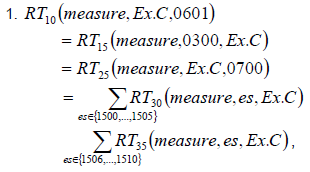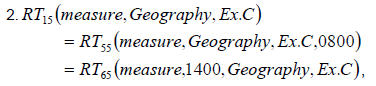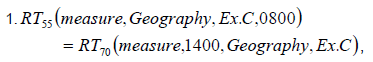Technical Specification (BD)
Information
Table of contents
For Data Submissions effective Q1 2018
1.Introduction
A two-part return has been specified for the IRB Retail Portfolio data call. Both of them must be submitted to OSFI through the Regulatory Reporting System (RRS). The data definitions for the first file are found in [1]. This document specifies the technical file layout and format for that file, as well as validation rules and associated errors and warnings. Note, that the technical specification document should serve as the primary guideline whenever it is not completely ‘in-synch’ with the data definitions document [1].
The data definitions for the second part of the return are found in [2], while the technical specifications are found in [3].
1.1. Bibliography
[1] OSFI, "Credit Risk Data Business and Data Definitions; Advanced Internal Ratings Based Data, Wholesale Portfolio – Part 1", Unclassified OSFI Publication.
[2] OSFI, "Credit Risk Data Business and Data Definitions; Advanced Internal Ratings Based Approach, Wholesale Portfolio – Part 2", Unclassified OSFI Publication.
[3] OSFI, "IRB Credit Data, Wholesale Portfolio Data, Part 2 - Technical Specification: File Layout & Data Validation Rules", Unclassified OSFI Publication.
2. Basic Concepts and Terms
In this section, we explain a number of concepts and terms related to the way that Return data is organized within a Return data file. We begin with a description of “information categories”, “dimensions” and “measurement records”. Then these concepts are related to “record structures”, which specify the set of fixed length measurement records that you will provide in your Return data file.
2.1. Information Categories and Information Dimensions
OSFI is responsible for collecting and evaluating several general categories of information that are indicators of a financial institution’s credit risk exposure. Each information category is defined by a set of information dimensions.
Taking an example from the IRB Wholesale Portfolio Return – Part 1: for the information category identified by the four dimensions RRS, BIRR, Industry and Exposure Class, data will be collected for measurements such as “Authorized”, “Outstanding”, “Estimated IRB EAD”, “IRB Expected Loss” and “Economic Loss”, etc. Data values for a different set of measures, including “Total Allowances for Credit Losses”, “Individual Provisions for Credit Losses”, “Credit Impaired Loans and Acceptances” etc., will be collected for the information category given by the single dimension, Geography.
The information categories and dimensions for this Return are fully detailed in Section 4 Extract File Requirements”.
2.2. Measurement Records and Key Values
The individual dimensions that define an information category each have a set of associated “key values”. For example, in an IRB Wholesale Portfolio Return, the Industry dimension has key values that represent types of industries (e.g., “agriculture”, “construction”, “defence”, etc.), while the Exposure Class dimension has key values that represent classes of credit risk exposure (e.g., “corporate”, “bank”, “sovereign”, etc.). The dimensions and associated key values for the Return associated with this document are described in Section 4.4 Dimension Types”.
Legislation requires that measurement data be reported for all valid combinations of these key values. Consequently, you will provide a “measurement record” (that contains reported data values for each measurement) for each valid combination of key values in an information category and for every information category. Note that the types of measurements that are reported for one information category may be different than those that are reported for another information category.
In more concrete terms, when you prepare a Return data file, you will report your data as a set of fixed-length, 380-character measurement records. Each record is separated from the next in the text data file by a carriage return (CR) character and line feed (LF) character (i.e., each record is on a separate line of the file). The measurement records in the data file will include a set of records for each information category, as described by the record structures introduced in Section 2.3, below. The measurement records for a particular information category will include one record for every valid combination of key values associated with dimensions in that information category. All the measurement records for a given information category will provide data values for the same types of measurements.
As an example, consider the IRB Wholesale Portfolio Return – Part 1. When you report on the information category defined by the four dimensions, RRS, BIRR, Industry and Exposure Class in Record Type 070, that have for example 1, 26, 50 and 11 key values respectively, you will provide 14,300 measurement records – one for every combination of key values (i.e., 1 x 26 x 50 x 11 combinations). Each of these measurement records will provide data values for the 11 measurements that are collected for that information category (i.e., “Authorized”, “Outstanding”, “Estimated IRB EAD”, “IRB Expected Loss”, “Economic Loss”, etc.). You will also report measurement records containing data values for the 8 measurements (i.e., “Total Allowances for Loan Credit Losses”, “Individual Provisions for Credit Losses”, “Credit Impaired Loans and Acceptances”, etc.) for each of the 286 allowed combinations of key values for the information category with the three dimensions, RRS, BIRR and Exposure Class (i.e., 1 x 26 x 11 combinations of key values). In a similar fashion, you will provide measurement records for each of the remaining information categories specified for the IRB Wholesale Portfolio Return – Part 1.
The set of records that you must provide for this Return is fully determined by record structures, a concept that is introduced in Section 2.3, below.
2.3. Measurement Records are specified by Record Structures
Return data files typically contain thousands of measurement records. Consequently, it is not practical to enumerate each individual record in this specification document. Instead, we will define a descriptive “record structure” for each information category. A record structure contains all the information about dimensions, key values and measurements that are needed to specify the full set of measurement records for an information category.
Section 3, Understanding Record Structures, will provide a more complete explanation of how to read and interpret a record structure. See Section 4.5, Record Structures, below, for a complete inventory of the record structures for this return type.
3. Understanding Record Structures
3.1. The Format of a Measurement Record
Each line in the data file, with a fixed length of 380 characters, represents one physical measurement record in your Return. The first part of this record, called the “Record Descriptor”, identifies the information category dimensions and combination of key values that the record addresses. The second part of the record, called the “Measurement Segment”, provides data values for each measurement associated with the information category.
For example, the mapping of an IRB Wholesale Portfolio - Part 1 Return measurement record into its Record Descriptor and Measurement Segment is as follows:
| start | end | Length | |
|---|---|---|---|
| 1 | 35 | 35 | Record Descriptor |
| 36 | 370 | 335 | Measurement Segment |
| 371 | 378 | 8 | Sequential Row Counter |
| 379 | 380 | 2 | CR + LF |
Notice that an 8-character sequential row counter follows the Measurement Segment. This integer counter increases by 1 for each measurement record, from the first record in the file to the last. The row counter can be used to reconstruct the file order during downstream processing.
Finally, each measurement record terminates with carriage return and line feed characters.
3.2. The Format of a Record Descriptor
To facilitate the data validation process, Record Descriptors begin with a three-character “Record Type” field that identifies the information category that the measurement record is for. The list of Record Types is given in Section 4.3 Record Types.
In addition, each Record Descriptor contains one four-character key value field for every dimension, including those dimensions that do not apply to the information category of the measurement record. Four-digit integers are used to represent a dimension’s key values. The list of the dimensions for the Return and each dimension’s key values are given in Section 4.4 Dimension Types.
For example, the mapping of a Record Descriptor into its constituent fields for an “IRB Retail Portfolio – Part 1 Return” (where the possible dimensions are PD Band, Exposure Size, Geography, LTV Exposure Class, Securitization, Rates and Delinquency Buckets) is as follows:
| start | end | Length | |
|---|---|---|---|
| 1 | 3 | 3 | Record Type |
| 4 | 7 | 4 | PD Band Key |
| 8 | 11 | 4 | Exposure Size Key |
| 12 | 15 | 4 | Geography Key |
| 16 | 19 | 4 | LTV Key |
| 20 | 23 | 4 | Exposure Class Key |
| 24 | 27 | 4 | Securitization Key |
| 28 | 31 | 4 | Rates Key |
| 32 | 35 | 4 | Delinquency Bucket Key |
The detailed formats of the Record Descriptors used in this Return are given by the record structures in Section 4.5, below.
3.3. Identifying Dimensions and Valid Key Values
Each record structure identifies the dimensions that determine the number of measurement records needed for a given information category as well as the dimensions that are not important for that category.
Within each record structure, special key values are stored for those dimensions that do not apply to the information category. A range of valid key values is specified for all other dimensions. Providing key values for all dimensions in every measurement record in this way ensures that all measurement records in the Return data file have Record Descriptors of the same length. This facilitates downstream processing of your Return.
You will provide a 380-character measurement record for every combination of valid key values specified in the record structure.
3.4. The Format of a Measurement Segment
The Measurement Segment in the second half of a measurement record contains data fields for each of the measurements that you will report for the particular combination of key values given in the corresponding Record Descriptor. The Measurement Segment also contains a “filler” field that pads the measurement segment with space characters to the 370th character of the measurement record.
For example, the mapping of a Measurement Segment into its constituent 15 character data fields, for an IRB Wholesale Portfolio – Part 1 Return information category with the measurements “Total Allowances for Credit Losses”, “Individual Provisions for Credit Losses”, “Credit Impaired Loans and Acceptances” and “Additions to Credit Impaired Loans and Acceptances”, is as follows:
| Start | End | Length | |
|---|---|---|---|
| 24 | 38 | 15 | Total Allowances for Credit Losses |
| 39 | 53 | 15 | Individual Provisions for Credit Losses |
| 54 | 68 | 15 | Credit Impaired Loans and Acceptances |
| 69 | 83 | 15 | Additions to Credit Impaired Loans and Acceptances |
| 84 | 370 | 287 | Filler |
The record structure for a particular information category will specify the measurements that are being reported in all measurement records for that information category, as well as their field lengths.
3.5. Header and Footer Records
Header and footer records are used to mark the beginning and end of a Return data file and provide meta-information about the Return itself. These records are also provided as 380-character lines and they follow the same general format as a measurement record. However, the dimension keys in the header and footer Record Descriptors are set to special values that indicate that the dimensions are not used. The Measurement Segments in the header and footer records contain the meta-data for the Return.
We will use the terms “data record” and “record” in the sequel to refer more generally to both measurement records and header and footer records.
The first row of the extract file must be a header record with Record Type “000” and the last one must be a footer record with Record Type “999”. They must be the only “000” and “999” records in the file.
Apart from the header and footer, all the other (measurement) records may be in any order.
4. Extract File Requirements
The following sections describe the IRB Wholesale Portfolio – Part 1 extract file layout for ADT/TDS Delivery. Throughout the extract file layout documentation, all primary key fields are printed in bold type and listed in the order in which they appear in the key.
4.1. File Type and Naming Convention
Data destined for the NCR database will be a fixed width text file, 380 bytes per line including a carriage return (CR) and line feed (LF) as record delimiters. Fields which are empty (i.e., have no value) must be indicated by blank spaces if data type is alphanumeric or zeros if data type is numeric. Mandatory fields must be populated as indicated in [1].
The fixed width text file will have the naming convention of FI_BB_MMYYYY.DAT, where FI represents the Institution ID (provided by OSFI), BB is a fixed string, MM represents the month and YYYY represents the year of the reporting date of information.
4.2. File Structure
As previously described, the first row of the extract file must be a header record (“000”) and the last one must be a footer record (“999”), and they must be the only “000” and “999” records in the file. Apart from the header and footer, all the other (measurement) records may be in any order.
Within the definitions for each record structure, the combination of all key values (Record Type, BIRR Type, Industry Type, Geography Type, Risk Rating System, and Exposure Class Type) must only be represented once in the Return data file and indicated with one measurement record (if supported by the data.)
4.3. Record Types
Each line of your Return data file is one of the following types of data record: a header record, one of several different types of measurement record, or a footer record. The downstream Return-processing software must be able to identify the type of record in order to parse each into its constituent fields. To facilitate this process, every measurement record begins with a three-character “Record Type” field that identifies the record structure (and, therefore, the set of fields) that the measurement record provides data for. The following Record Types – one for each information category – have been defined for this Return:
| Record Type | Description |
|---|---|
| 000 | File Header |
| 005 | Declaration of Probability of Default Bands by Exposure Class |
| 010 | OUTSTANDING; SECURITIZATION |
| 015 | OUTSTANDING; GEOGRAPHY |
| 020 | OUTSTANDING; LTV |
| 025 | OUTSTANDING; RATES |
| 030 | OUTSTANDING; EXPOSURE CLASS SIZE; MORTGAGE AND QRRE |
| 035 | OUTSTANDING; EXPOSURE CLASS SIZE; MORTGAGE AND HELOC |
| 040 | ACCOUNTS OVER LIMIT |
| 045 | FRAUD LOSSES AND NUMBER OF ACCOUNTS WRITTEN OFF |
| 047 | WRITE OFFS AND EXPECTED LOSSES |
| 050 | RECOVERIES, ECONOMIC LOSSES AND IRB CAPITAL |
| 055 | DELINQUENCY BUCKETS |
| 060 | AVERAGE UTILIZATION RATE BY PD BAND |
| 065 | AUTHORIZED AND OUTSTANDING BY PD BAND |
| 070 | LOAN COUNTS BY PD BAND |
| 080 | IMPAIRMENTS AND IMPAIRMENT REVERSALS |
| 090 | OTHER CHANGES IN IMPAIRMENTS AND ALLOWANCES |
| 999 | File Footer |
4.4. Dimension Types
In order the control the number of dimensions, to reduce errors and to support data validation, this return uses key values rather than the dimension names directly.
The Dimensions used in this Return, and their key value ranges are:
| Key Values | Dimension Name |
|---|---|
| 0300 - 0399 | Geography Type |
| 0400 - 0499 | LTV Type |
| 0500 - 0599 | Exposure Class Type |
| 0600 - 0699 | Securitization Type |
| 0700 - 0799 | Rates Type |
| 0800 - 0899 | Delinquency Bucket Type |
| 1400 - 1499 | PD Band |
| 1500 - 1599 | Exposure Size Type |
Additional value constraints may be specified for each record type.
The remainder of this section enumerates the dimension key values allowed in this return.
Geography Primary Key
| Key Values | Description |
|---|---|
| 0300 | Total Geography |
| 0301 | Total Canada |
| 0302 | Alberta |
| 0303 | British Columbia |
| 0304 | Manitoba |
| 0305 | New Brunswick |
| 0306 | Newfoundland and Labrador |
| 0307 | Northwest Territories |
| 0308 | Nova Scotia |
| 0309 | Nunavut |
| 0310 | Ontario |
| 0311 | Prince Edward Island |
| 0312 | Quebec |
| 0313 | Saskatchewan |
| 0314 | Yukon |
| 0315 | United States |
| 0316 | Mexico |
| 0317 | Other Latin America and Caribbean |
| 0318 | Europe |
| 0319 | All Other |
| 0399 | No Geography |
LTV Primary Key
| Key Values | Description |
|---|---|
| 0400 | Total LTVs |
| 0401 | |
| 0402 | 60% to less than 80% LTV |
| 0403 | 80% to less than 90% LTV |
| 0404 | 90% and over LTV |
| 0405 | Unclassified |
| 0499 | No LTV |
Exposure Class Primary Key
| Key Values | Description |
|---|---|
| 0500 | Total Retail |
| 0501 | Mortgage and HELOC |
| 0502 | Mortgage |
| 0510 | Residential Mortgage – CMHC Insured |
| 0511 | Residential Mortgage – Other Insured |
| 0512 | Residential Mortgage – Non-Insured |
| 0503 | HELOC |
| 0504 | Total QRRE |
| 0505 | Credit Card |
| 0506 | LOC |
| 0507 | Other Retail |
| 0599 | No Exposure Class |
Securitization Primary Key
| Key Values | Description |
|---|---|
| 0600 | Before Securitization |
| 0601 | After Securitization |
| 0699 | No Securitization |
Note that there is no Total Securitization type as that datum is not meaningful.
Rates Primary Key
| Key Values | Description |
|---|---|
| 0700 | Total Rates |
| 0701 | Fixed Rate |
| 0702 | Variable Rate |
| 0799 | No Rates |
Delinquency Buckets Primary Key
| Key Values | Description |
|---|---|
| 0800 | Total Delinquency Buckets (including Current) |
| 0801 | Current |
| 0802 | 1 to 30 days |
| 0803 | 31 to 60 days |
| 0804 | 61 to 90 days |
| 0805 | Over 90 days |
| 0899 | No Delinquency Bucket |
PD Band Primary Key
| Key Values | Description |
|---|---|
| 1400 | Total PD Band |
| 1401 | PD Band 1 |
| 1402 | PD Band 2 |
| 1403 | PD Band 3 |
| 1404 | PD Band 4 |
| 1405 | PD Band 5 |
| 1406 | PD Band 6 |
| 1407 | PD Band 7 |
| 1408 | PD Band 8 |
| 1409 | PD Band 9 |
| 1410 | PD Band 10 |
| 1411 | PD Band 11 |
| 1412 | PD Band 12 |
| 1413 | PD Band 13 |
| 1414 | PD Band 14 |
| 1415 | PD Band 15 |
| 1416 | PD Band 16 |
| 1417 | PD Band 17 |
| 1418 | PD Band 18 |
| 1419 | PD Band 19 |
| 1420 | PD Band 20 |
| 1421 | PD Band 21 |
| 1422 | PD Band 22 |
| 1423 | PD Band 23 |
| 1424 | PD Band 24 |
| 1425 | PD Band 25 |
| 1426 | Defaulted – 100% |
| 1499 | No PD Band |
Exposure Size Primary Key
| Key Values | Description |
|---|---|
| 1500 | Less than $5k |
| 1501 | $5k to less than $10k |
| 1502 | $10k to less than $15k |
| 1503 | $15k to less than $20k |
| 1504 | $20k to less than $50k |
| 1505 | $50k and over |
| 1506 | Less than $50k |
| 1507 | $50k to less than $100k |
| 1508 | $100k to less than $250k |
| 1509 | $250k to less than $500k |
| 1510 | $500k and over |
| 1599 | No Exposure Size |
4.5. Record Structures
This section describes the record structures allowed in this return. Within the record structure layouts in this section, the first column refers to the Field ID, which should be used to link to the document [1]. The second and third columns refer to start and end positions of that field within the record. The following columns are length of the field, field name, “M” which refers to mandatory field, and finally the “notes” column, which provides extra information to assist with the planning of extracts and describes what field format/mask should be used. Bold field names indicate keys within the Record Descriptor of the measurement record.
The order of the fields in a measurement record must be the same as the order in which they are specified within the record structures. Field values must be formatted as specified in the record structures layouts.
The first 3 characters must describe the Record Type mapping for each line in the Return data file. Each record structure has been assigned a unique Record Type key value. These are enumerated in Section 4.3.
Note that key values of the form x99 have been specified to indicate when there is no key value for the dimension in this record. Key values for all dimensions are enumerated in section 4.4.
Header Record (000)
The header record is a quality control mechanism that uniquely identifies each file sent to OSFI (i.e. who sent the file, the reporting date, the file name, etc). The information contained in the header field is checked against the file name and the actual details of the file to ensure that the file received by OSFI has not been corrupted.
The record structure layout of the header record is detailed below:
| Field ID | Start | End | Length | Field Name | M | Notes |
|---|---|---|---|---|---|---|
| - | 1 | 3 | 3 | Record Type | Check mark✓ | pic(9) – Fixed string “000” |
| - | 4 | 7 | 4 | PD Band Type | Check mark✓ | pic(9) – Fixed string “1499 “ |
| - | 8 | 11 | 4 | Exposure Size Type | Check mark✓ | pic(9) – Fixed String “1599” |
| - | 12 | 15 | 4 | Geography Type | Check mark✓ | pic(9) – Fixed String “0399” |
| - | 16 | 19 | 4 | LTV Type | Check mark✓ | pic(9) – Fixed String “0499” |
| - | 20 | 23 | 4 | Exposure Class Type | Check mark✓ | pic(9) – Fixed String “0599” |
| - | 24 | 27 | 4 | Securitization Type | Check mark✓ | pic(9) – Fixed String “0699” |
| - | 28 | 31 | 4 | Rates Type | Check mark✓ | pic(9) – Fixed String “0799” |
| - | 32 | 35 | 4 | Delinquency Bucket Type | Check markCheck mark✓ | pic(9) – Fixed String “0899” |
| 6 | 36 | 39 | 4 | Institution ID | Check mark✓ | pic(X) - Right-padded with spaces |
| 17 | 40 | 47 | 8 | Reporting date of information | Check mark✓ | pic(9) - Format: YYYYMMDD |
| - | 48 | 54 | 7 | Return Name | Check mark✓ | pic(X) - Fixed string, BD Right-padded with spaces |
| - | 55 | 60 | 6 | Return file layout version | Check mark✓ | pic(X) - Fixed string “06.0.0” |
| - | 61 | 370 | 310 | Filler | Check mark✓ | pic(X) - Blank spaces |
| - | 371 | 378 | 8 | Sequential row counter | Check mark✓ | pic(9) - Left-padded with zeros |
| - | 379 | 380 | 2 | CR + LF | Check mark✓ | pix(X) - Hexadecimal: 0D + 0A |
Declaration of Wholesale Portfolio Risk Rating Systems (005)
Probability of Default Bands may differ from Exposure Class to Exposure Class. For each Exposure class key, you must declare names and percentages for each of the Probability Band key values that you intend to use for that Exposure Class key during the current reporting period. The PD Band Names within an Exposure Class must be sequenced using the PD Band keys to list the PD Bands in ascending order of risk (i.e.: the lowest riskPD Band is listed first).
The record structure layout for this information category is detailed as follows. For the specified range of Exposure Class keys, a new measurement record must be completed for each PD Band key value that is in use for that Exposure Class:
| Field ID | Start | End | Length | Field Name | M | Notes |
|---|---|---|---|---|---|---|
| - | 1 | 3 | 3 | Record Type | Check mark✓ | pic(9) – Fixed string “005” |
| - | 4 | 7 | 4 | PD Band Type | Check mark✓ | pic(9) – For Fixed Strings “1401” to “1425” as needed |
| - | 8 | 11 | 4 | Exposure Size Type | Check mark✓ | pic(9) – Fixed String “1599” |
| - | 12 | 15 | 4 | Geography Type | Check mark✓ | pic(9) – Fixed String “0399” |
| - | 16 | 19 | 4 | LTV Type | Check mark✓ | pic(9) – Fixed String “0499” |
| - | 20 | 23 | 4 | Exposure Class Type | Check mark✓ | pic(9) – For Fixed Strings “0502”, “0503” , “0505”, “0506”, “0507” and “0510” to “0512” |
| - | 24 | 27 | 4 | Securitization Type | Check mark✓ | pic(9) – Fixed String “0699” |
| - | 28 | 31 | 4 | Rates Type | Check mark✓ | pic(9) – Fixed String “0799” |
| - | 32 | 35 | 4 | Delinquency Bucket Type | Check mark✓ | pic(9) – Fixed String “0899” |
| 18 | 36 | 95 | 60 | PD Band Name | Check mark✓ | pic(X) – Right-padded with spaces |
| 19 | 96 | 101 | 6 | PD Band Percentage | Check mark✓ | pic(9) – No commas, left-padded with zeros |
| - | 102 | 370 | 269 | Filler | Check mark✓ | pic(X) - Blank spaces |
| - | 371 | 378 | 8 | Sequential row counter | Check mark✓ | pic(9) - Left-padded with zeros |
| - | 379 | 380 | 2 | CR + LF | Check mark✓ | pix(X) - Hexadecimal: 0D + 0A |
Outstanding; Securitization (010)
The record structure layout for this information category is detailed as follows. A new measurement record must be completed for all combinations of the specified range of key values for Exposure Classes and Securitization:
| Field ID | Start | End | Length | Field Name | M | Notes |
|---|---|---|---|---|---|---|
| - | 1 | 3 | 3 | Record Type | Check mark✓ | pic(9) – Fixed string “010” |
| - | 4 | 7 | 4 | PD Band Type | Check mark✓ | pic(9) – Fixed string “1499 “ |
| - | 8 | 11 | 4 | Exposure Size Type | Check mark✓ | pic(9) – Fixed String “1599” |
| - | 12 | 15 | 4 | Geography Type | Check mark✓ | pic(9) – Fixed String “0399” |
| - | 16 | 19 | 4 | LTV Type | Check mark✓ | pic(9) – Fixed String “0499” |
| - | 20 | 23 | 4 | Exposure Class Type | Check mark✓ | pic(9) – For Fixed Strings “0500” to “0507” and “0510” to “0512” |
| - | 24 | 27 | 4 | Securitization Type | Check mark✓ | pic(9) – For Fixed Strings “0600” to “0601” |
| - | 28 | 31 | 4 | Rates Type | Check mark✓ | pic(9) – Fixed String “0799” |
| - | 32 | 35 | 4 | Delinquency Bucket Type | Check mark✓ | pic(9) – Fixed String “0899” |
| 2 | 36 | 50 | 15 | Outstanding | Check mark✓ | pic(9) – no commas/dots, left-padded with zeros |
| - | 51 | 370 | 320 | Filler | Check mark✓ | pic(X) - Blank spaces |
| - | 371 | 378 | 8 | Sequential row counter | Check mark✓ | pic(9) - Left-padded with zeros |
| - | 379 | 380 | 2 | CR + LF | Check mark✓ | pix(X) - Hexadecimal: 0D + 0A |
Outstanding; Geography (015)
The record structure layout for this information category is detailed as follows. A new measurement record must be completed for all combinations of the specified range of key values for Geography and Exposure Classes:
| Field ID | Start | End | Length | Field Name | M | Notes |
|---|---|---|---|---|---|---|
| - | 1 | 3 | 3 | Record Type | Check mark✓ | pic(9) – Fixed string “015” |
| - | 4 | 7 | 4 | PD Band Type | Check mark✓ | pic(9) – Fixed string “1499 “ |
| - | 8 | 11 | 4 | Exposure Size Type | Check mark✓ | pic(9) – Fixed String “1599” |
| - | 12 | 15 | 4 | Geography Type | Check mark✓ | pic(9) – For Fixed Strings “0300” to “0319” |
| - | 16 | 19 | 4 | LTV Type | Check mark✓ | pic(9) – Fixed String “0499” |
| - | 20 | 23 | 4 | Exposure Class Type | Check mark✓ | pic(9) – For Fixed Strings “0500” to “0507” and “0510” to “0512” |
| - | 24 | 27 | 4 | Securitization Type | Check mark✓ | pic(9) – Fixed String “0699” |
| - | 28 | 31 | 4 | Rates Type | Check mark✓ | pic(9) – Fixed String “0799” |
| - | 32 | 35 | 4 | Delinquency Bucket Type | Check mark✓ | pic(9) – Fixed String “0899” |
| 2 | 36 | 50 | 15 | Outstanding | Check mark✓ | pic(9) – no commas/dots, left-padded with zeros |
| - | 51 | 370 | 320 | Filler | Check mark✓ | pic(X) - Blank spaces |
| - | 371 | 378 | 8 | Sequential row counter | Check mark✓ | pic(9) - Left-padded with zeros |
| - | 379 | 380 | 2 | CR + LF | Check mark✓ | pix(X) - Hexadecimal: 0D + 0A |
Outstanding; LTV (020)
The record structure layout for this information category is detailed as follows. A new measurement record must be completed for all combinations of the specified range of key values for LTV and Exposure Classes:
| Field ID | Start | End | Length | Field Name | M | Notes |
|---|---|---|---|---|---|---|
| - | 1 | 3 | 3 | Record Type | Check mark✓ | pic(9) – Fixed string “020” |
| - | 4 | 7 | 4 | PD Band Type | Check mark✓ | pic(9) – Fixed string “1499 “ |
| - | 8 | 11 | 4 | Exposure Size Type | Check mark✓ | pic(9) – Fixed String “1599” |
| - | 12 | 15 | 4 | Geography Type | Check mark✓ | pic(9) – Fixed String “0399” |
| - | 16 | 19 | 4 | LTV Type | Check mark✓ | pic(9) – For Fixed Strings “0400” to “0405” |
| - | 20 | 23 | 4 | Exposure Class Type | Check mark✓ | pic(9) – For Fixed Strings “0502” and “0503” and “0510” to “0512” |
| - | 24 | 27 | 4 | Securitization Type | Check mark✓ | pic(9) – Fixed String “0699” |
| - | 28 | 31 | 4 | Rates Type | Check mark✓ | pic(9) – Fixed String “0799” |
| - | 32 | 35 | 4 | Delinquency Bucket Type | Check mark✓ | pic(9) – Fixed String “0899” |
| 2 | 36 | 50 | 15 | Outstanding | Check mark✓ | pic(9) – no commas/dots, left-padded with zeros |
| - | 51 | 370 | 320 | Filler | Check mark✓ | pic(X) - Blank spaces |
| - | 371 | 378 | 8 | Sequential row counter | Check mark✓ | pic(9) - Left-padded with zeros |
| - | 379 | 380 | 2 | CR + LF | Check mark✓ | pix(X) - Hexadecimal: 0D + 0A |
Outstanding; Rates (025)
The record structure layout for this information category is detailed as follows. A new measurement record must be completed for all combinations of the specified range of key values for Exposure Classes and Rates:
| Field ID | Start | End | Length | Field Name | M | Notes |
|---|---|---|---|---|---|---|
| - | 1 | 3 | 3 | Record Type | Check mark✓ | pic(9) – Fixed string “025” |
| - | 4 | 7 | 4 | PD Band Type | Check mark✓ | pic(9) – Fixed string “1499 “ |
| - | 8 | 11 | 4 | Exposure Size Type | Check mark✓ | pic(9) – Fixed String “1599” |
| - | 12 | 15 | 4 | Geography Type | Check mark✓ | pic(9) – Fixed String “0399” |
| - | 16 | 19 | 4 | LTV Type | Check mark✓ | pic(9) – Fixed String “0499” |
| - | 20 | 23 | 4 | Exposure Class Type | Check mark✓ | pic(9) – For Fixed Strings “0502”, “0503”, “0507” and “0510” to “0512” |
| - | 24 | 27 | 4 | Securitization Type | Check mark✓ | pic(9) – Fixed String “0699” |
| - | 28 | 31 | 4 | Rates Type | Check mark✓ | pic(9) – For Fixed Strings “0700” to “0702” |
| - | 32 | 35 | 4 | Delinquency Bucket Type | Check mark✓ | pic(9) – Fixed String “0899” |
| 2 | 36 | 50 | 15 | Outstanding | Check mark✓ | pic(9) – no commas/dots, left-padded with zeros |
| - | 51 | 370 | 320 | Filler | Check mark✓ | pic(X) - Blank spaces |
| - | 371 | 378 | 8 | Sequential row counter | Check mark✓ | pic(9) - Left-padded with zeros |
| - | 379 | 380 | 2 | CR + LF | Check mark✓ | pix(X) - Hexadecimal: 0D + 0A |
Outstanding; Exposure Class Size; Mortgage and QRRE (030)
The record structure layout for this information category is detailed as follows. A new measurement record must be completed for all combinations of the specified range of key values for Exposure Sizes and Exposure Classes:
| Field ID | Start | End | Length | Field Name | M | Notes |
|---|---|---|---|---|---|---|
| - | 1 | 3 | 3 | Record Type | Check mark✓ | pic(9) – Fixed string “030” |
| - | 4 | 7 | 4 | PD Band Type | Check mark✓ | pic(9) – Fixed string “1499 “ |
| - | 8 | 11 | 4 | Exposure Size Type | Check mark✓ | pic(9) – For Fixed Strings “1500” to “1505” |
| - | 12 | 15 | 4 | Geography Type | Check mark✓ | pic(9) – Fixed String “0399” |
| - | 16 | 19 | 4 | LTV Type | Check mark✓ | pic(9) – Fixed String “0499” |
| - | 20 | 23 | 4 | Exposure Class Type | Check mark✓ | pic(9) – For Fixed Strings “0502”, “0505”, “0506”, “0507” and “0510” to “0512” |
| - | 24 | 27 | 4 | Securitization Type | Check mark✓ | pic(9) – Fixed String “0699” |
| - | 28 | 31 | 4 | Rates Type | Check mark✓ | pic(9) – Fixed String “0799” |
| - | 32 | 35 | 4 | Delinquency Bucket Type | Check mark✓ | pic(9) – Fixed String “0899” |
| 2 | 36 | 50 | 15 | Outstanding | Check mark✓ | pic(9) – no commas/dots, left-padded with zeros |
| - | 51 | 370 | 320 | Filler | Check mark✓ | pic(X) - Blank spaces |
| - | 371 | 378 | 8 | Sequential row counter | Check mark✓ | pic(9) - Left-padded with zeros |
| - | 379 | 380 | 2 | CR + LF | Check mark✓ | pix(X) - Hexadecimal: 0D + 0A |
Outstanding; Exposure Class Size; Mortgage and HELOC (035)
The record structure layout for this information category is detailed as follows. A new measurement record must be completed for all combinations of the specified range of key values for Exposure Sizes and Exposure Classes:
| Field ID | Start | End | Length | Field Name | M | Notes |
|---|---|---|---|---|---|---|
| - | 1 | 3 | 3 | Record Type | Check mark✓ | pic(9) – Fixed string “035” |
| - | 4 | 7 | 4 | PD Band Type | Check mark✓ | pic(9) – Fixed string “1499 “ |
| - | 8 | 11 | 4 | Exposure Size Type | Check mark✓ | pic(9) – For Fixed Strings “1506” to “1510” |
| - | 12 | 15 | 4 | Geography Type | Check mark✓ | pic(9) – Fixed String “0399” |
| - | 16 | 19 | 4 | LTV Type | Check mark✓ | pic(9) – Fixed String “0499” |
| - | 20 | 23 | 4 | Exposure Class Type | Check mark✓ | pic(9) – For Fixed Strings “0502” and “0503” and “0510” to “0512” |
| - | 24 | 27 | 4 | Securitization Type | Check mark✓ | pic(9) – Fixed String “0699” |
| - | 28 | 31 | 4 | Rates Type | Check mark✓ | pic(9) – Fixed String “0799” |
| - | 32 | 35 | 4 | Delinquency Bucket Type | Check mark✓ | pic(9) – Fixed String “0899” |
| 2 | 36 | 50 | 15 | Outstanding | Check mark✓ | pic(9) – no commas/dots, left-padded with zeros |
| - | 51 | 370 | 320 | Filler | Check mark✓ | pic(X) - Blank spaces |
| - | 371 | 378 | 8 | Sequential row counter | Check mark✓ | pic(9) - Left-padded with zeros |
| - | 379 | 380 | 2 | CR + LF | Check mark✓ | pix(X) - Hexadecimal: 0D + 0A |
Accounts Over Limit (040)
The record structure layout for this information category is detailed as follows. A new measurement record must be completed for the specified range of key values for Exposure Classes:
| Field ID | Start | End | Length | Field Name | M | Notes |
|---|---|---|---|---|---|---|
| - | 1 | 3 | 3 | Record Type | Check mark✓ | pic(9) – Fixed string “040” |
| - | 4 | 7 | 4 | PD Band Type | Check mark✓ | pic(9) – Fixed string “1499 “ |
| - | 8 | 11 | 4 | Exposure Size Type | Check mark✓ | pic(9) – Fixed String “1599” |
| - | 12 | 15 | 4 | Geography Type | Check mark✓ | pic(9) – Fixed String “0399” |
| - | 16 | 19 | 4 | LTV Type | Check mark✓ | pic(9) – Fixed String “0499” |
| - | 20 | 23 | 4 | Exposure Class Type | Check mark✓ | pic(9) – For Fixed Strings “0503”, “0505”, “0506” and “0507” |
| - | 24 | 27 | 4 | Securitization Type | Check mark✓ | pic(9) – Fixed String “0699” |
| - | 28 | 31 | 4 | Rates Type | Check mark✓ | pic(9) – Fixed String “0799” |
| - | 32 | 35 | 4 | Delinquency Bucket Type | Check mark✓ | pic(9) – Fixed String “0899” |
| 8 | 36 | 41 | 6 | Accounts Over Limit | Check mark✓ | pic(9) – no commas, left-padded with zeros |
| - | 42 | 370 | 329 | Filler | Check mark✓ | pic(X) - Blank spaces |
| - | 371 | 378 | 8 | Sequential row counter | Check mark✓ | pic(9) - Left-padded with zeros |
| - | 379 | 380 | 2 | CR + LF | Check mark✓ | pix(X) - Hexadecimal: 0D + 0A |
Fraud Losses and Number of Accounts Written Off (045)
The record structure layout for this information category is detailed as follows. A new measurement record must be completed for the specified range of key values for Exposure Classes:
| Field ID | Start | End | Length | Field Name | M | Notes |
|---|---|---|---|---|---|---|
| - | 1 | 3 | 3 | Record Type | Check mark✓ | pic(9) – Fixed string “045” |
| - | 4 | 7 | 4 | PD Band Type | Check mark✓ | pic(9) – Fixed string “1499 “ |
| - | 8 | 11 | 4 | Exposure Size Type | Check mark✓ | pic(9) – Fixed String “1599” |
| - | 12 | 15 | 4 | Geography Type | Check mark✓ | pic(9) – Fixed String “0399” |
| - | 16 | 19 | 4 | LTV Type | Check mark✓ | pic(9) – Fixed String “0499” |
| - | 20 | 23 | 4 | Exposure Class Type | Check mark✓ | pic(9) – For Fixed Strings “0502”, “0503”, “0505” , “0506” and “0507” and “0510” to “0512” |
| - | 24 | 27 | 4 | Securitization Type | Check mark✓ | pic(9) – Fixed String “0699” |
| - | 28 | 31 | 4 | Rates Type | Check mark✓ | pic(9) – Fixed String “0799” |
| - | 32 | 35 | 4 | Delinquency Bucket Type | Check mark✓ | pic(9) – Fixed String “0899” |
| 1 | 36 | 50 | 15 | Authorized | Check mark✓ | pic(9) – no commas/dots, left-padded with zeros |
| 9 | 51 | 65 | 15 | Fraud Losses | Check mark✓ | pic(9) – no commas/dots, left-padded with zeros |
| 13 | 66 | 80 | 15 | Estimated Internal Ratings Based Exposure at Default |
Check mark✓ | pic(9) – no commas/dots, left-padded with zeros |
| 15 | 81 | 89 | 9 | Number of Accounts Written Off | Check mark✓ | pic(9) – no commas/dots, left-padded with zeros |
| - | 90 | 370 | 281 | Filler | Check mark✓ | pic(X) - Blank spaces |
| - | 371 | 378 | 8 | Sequential row counter | Check mark✓ | pic(9) - Left-padded with zeros |
| - | 379 | 380 | 2 | CR + LF | Check mark✓ | pix(X) - Hexadecimal: 0D + 0A |
Write Offs and Expected Losses (047)
The record structure layout for this information category is detailed as follows. A new measurement record must be completed for the specified range of key values for Exposure Classes:
| Field ID | Start | End | Length | Field Name | M | Notes |
|---|---|---|---|---|---|---|
| - | 1 | 3 | 3 | Record Type | Check mark✓ | pic(9) – Fixed string “047” |
| - | 4 | 7 | 4 | PD Band Type | Check mark✓ | pic(9) – Fixed string “1499 “ |
| - | 8 | 11 | 4 | Exposure Size Type | Check mark✓ | pic(9) – Fixed String “1599” |
| - | 12 | 15 | 4 | Geography Type | Check mark✓ | pic(9) – Fixed String “0399” |
| - | 16 | 19 | 4 | LTV Type | Check mark✓ | pic(9) – Fixed String “0499” |
| - | 20 | 23 | 4 | Exposure Class Type | Check mark✓ | pic(9) – For Fixed Strings “0500” to “0503”, “0505” to “0507” and “0510” to “0512” |
| - | 24 | 27 | 4 | Securitization Type | Check mark✓ | pic(9) – Fixed String “0699” |
| - | 28 | 31 | 4 | Rates Type | Check mark✓ | pic(9) – Fixed String “0799” |
| - | 32 | 35 | 4 | Delinquency Bucket Type | Check mark✓ | pic(9) – Fixed String “0899” |
| 16 | 36 | 50 | 15 | Total Write Offs | Check mark✓ | pic(9) – no commas/dots, left-padded with zeros |
| 11 | 51 | 65 | 15 | IRB Expected Losses | Check mark✓ | pic(9) – no commas/dots, left-padded with zeros |
| - | 66 | 370 | 305 | Filler | Check mark✓ | pic(X) - Blank spaces |
| - | 371 | 378 | 8 | Sequential row counter | Check mark✓ | pic(9) - Left-padded with zeros |
| - | 379 | 380 | 2 | CR + LF | Check mark✓ | pix(X) - Hexadecimal: 0D + 0A |
Recoveries, Economic Losses and IRB Capital (050)
The record structure layout for this information category is detailed as follows. A new measurement record must be completed for the specified range of key values for Exposure Classes:
| Field ID | Start | End | Length | Field Name | M | Notes |
|---|---|---|---|---|---|---|
| - | 1 | 3 | 3 | Record Type | Check mark✓ | pic(9) – Fixed string “050” |
| - | 4 | 7 | 4 | PD Band Type | Check mark✓ | pic(9) – Fixed string “1499 “ |
| - | 8 | 11 | 4 | Exposure Size Type | Check mark✓ | pic(9) – Fixed String “1599” |
| - | 12 | 15 | 4 | Geography Type | Check mark✓ | pic(9) – Fixed String “0399” |
| - | 16 | 19 | 4 | LTV Type | Check mark✓ | pic(9) – Fixed String “0499” |
| - | 20 | 23 | 4 | Exposure Class Type | Check mark✓ | pic(9) – For Fixed Strings “0500” to “0507” and“0510” to “0512” |
| - | 24 | 27 | 4 | Securitization Type | Check mark✓ | pic(9) – Fixed String “0699” |
| - | 28 | 31 | 4 | Rates Type | Check mark✓ | pic(9) – Fixed String “0799” |
| - | 32 | 35 | 4 | Delinquency Bucket Type | Check mark✓ | pic(9) – Fixed String “0899” |
| 10 | 36 | 50 | 15 | Recoveries | Check mark✓ | pic(9) – no commas/dots, left-padded with zeros |
| 14 | 51 | 65 | 15 | Economic Losses | Check mark✓ | pic(9) – no commas/dots, left-padded with zeros |
| 12 | 66 | 80 | 15 | IRB Capital | Check mark✓ | pic(9) – no commas/dots, left-padded with zeros |
| - | 81 | 370 | 290 | Filler | Check mark✓ | pic(X) - Blank spaces |
| - | 371 | 378 | 8 | Sequential row counter | Check mark✓ | pic(9) - Left-padded with zeros |
| - | 379 | 380 | 2 | CR + LF | Check mark✓ | pix(X) - Hexadecimal: 0D + 0A |
Delinquency Buckets (055)
The record structure layout for this information category is detailed as follows. A new measurement record must be completed for all combinations of the specified range of key values for Geography, Exposure Classes and Delinquency Buckets:
| Field ID | Start | End | Length | Field Name | M | Notes |
|---|---|---|---|---|---|---|
| - | 1 | 3 | 3 | Record Type | Check mark✓ | pic(9) – Fixed string “055” |
| - | 4 | 7 | 4 | PD Band Type | Check mark✓ | pic(9) – Fixed string “1499 “ |
| - | 8 | 11 | 4 | Exposure Size Type | Check mark✓ | pic(9) – Fixed String “1599” |
| - | 12 | 15 | 4 | Geography Type | Check mark✓ | pic(9) – For Fixed Strings “0300”, “0301”, “0315” to “0319” |
| - | 16 | 19 | 4 | LTV Type | Check mark✓ | pic(9) – Fixed String “0499” |
| - | 20 | 23 | 4 | Exposure Class Type | Check mark✓ | pic(9) – For Fixed Strings “0500” to “0507” and “0510” to “0512” |
| - | 24 | 27 | 4 | Securitization Type | Check mark✓ | pic(9) – Fixed String “0699” |
| - | 28 | 31 | 4 | Rates Type | Check mark✓ | pic(9) – Fixed String “0799” |
| - | 32 | 35 | 4 | Delinquency Bucket Type | Check mark✓ | pic(9) – For Fixed Strings “0800” to “0805” |
| 2 | 36 | 50 | 15 | Outstanding | Check mark✓ | pic(9) – no commas/dots, left-padded with zeros |
| 3 | 51 | 65 | 15 | Number of Accounts (Loans) | Check mark✓ | pic(9) – no commas/dots, left-padded with zeros |
| - | 66 | 370 | 305 | Filler | Check mark✓ | pic(X) - Blank spaces |
| - | 371 | 378 | 8 | Sequential row counter | Check mark✓ | pic(9) - Left-padded with zeros |
| - | 379 | 380 | 2 | CR + LF | Check mark✓ | pix(X) - Hexadecimal: 0D + 0A |
Average Utilization Rate by PD Band (060)
The record structure layout for this information category is detailed as follows. A new measurement record must be completed for all combinations of the specified range of key values for PD Band, Geography and Exposure Classes.
Note that the number of PD Bands in use may be different for each Exposure Class, as reported for the “Description of Probability of Default Bands by Exposure Class” record structure, above. Therefore, you need only report for key combinations that include PD Band key values that are in use for their corresponding Exposure Class keys:
| Field ID | Start | End | Length | Field Name | M | Notes |
|---|---|---|---|---|---|---|
| - | 1 | 3 | 3 | Record Type | Check mark✓ | pic(9) – Fixed string “060” |
| - | 4 | 7 | 4 | PD Band Type | Check mark✓ | pic(9) – For Fixed Strings “1400”, “1401” to “1425” as needed and “1426” |
| - | 8 | 11 | 4 | Exposure Size Type | Check mark✓ | pic(9) – Fixed String “1599” |
| - | 12 | 15 | 4 | Geography Type | Check mark✓ | pic(9) – For Fixed Strings “0300”, “0301”, “0315” to “0319” |
| - | 16 | 19 | 4 | LTV Type | Check mark✓ | pic(9) – Fixed String “0499” |
| - | 20 | 23 | 4 | Exposure Class Type | Check mark✓ | pic(9) – For Fixed Strings “0503”, “0505” and, “0506” |
| - | 24 | 27 | 4 | Securitization Type | Check mark✓ | pic(9) – Fixed String “0699” |
| - | 28 | 31 | 4 | Rates Type | Check mark✓ | pic(9) – Fixed String “0799” |
| - | 32 | 35 | 4 | Delinquency Bucket Type | Check mark✓ | pic(9) – Fixed String “0899” |
| 7 | 36 | 41 | 6 | Average Utilization Rate | Check mark✓ | pic(9) – no commas, left-padded with zeros |
| - | 42 | 370 | 329 | Filler | Check mark✓ | pic(X) - Blank spaces |
| - | 371 | 378 | 8 | Sequential row counter | Check mark✓ | pic(9) - Left-padded with zeros |
| - | 379 | 380 | 2 | CR + LF | Check mark✓ | pix(X) - Hexadecimal: 0D + 0A |
Authorized and Outstanding by PD Band (065)
The record structure layout for this information category is detailed as follows. A new measurement record must be completed for all combinations of the specified range of key values for PD Band, Geography and Exposure Classes.
Note that the number of PD Bands in use may be different for each Exposure Class, as reported for the “Description of Probability of Default Bands by Exposure Class” record structure, above. Therefore, you need only report for key combinations that include PD Band key values that are in use for their corresponding Exposure Class keys:
| Field ID | Start | End | Length | Field Name | M | Notes |
|---|---|---|---|---|---|---|
| - | 1 | 3 | 3 | Record Type | Check mark✓ | pic(9) – Fixed string “065” |
| - | 4 | 7 | 4 | PD Band Type | Check mark✓ | pic(9) – For Fixed Strings “1400”, “1401” to “1425” as needed and “1426” |
| - | 8 | 11 | 4 | Exposure Size Type | Check mark✓ | pic(9) – Fixed String “1599” |
| - | 12 | 15 | 4 | Geography Type | Check mark✓ | pic(9) – For Fixed Strings “0300”, “0301”, “0315” to “0319” |
| - | 16 | 19 | 4 | LTV Type | Check mark✓ | pic(9) – Fixed String “0499” |
| - | 20 | 23 | 4 | Exposure Class Type | Check mark✓ | pic(9) – For Fixed Strings “0502”, “0503”, “0505” to “0507” and “0510” to “0512” |
| - | 24 | 27 | 4 | Securitization Type | Check mark✓ | pic(9) – Fixed String “0699” |
| - | 28 | 31 | 4 | Rates Type | Check mark✓ | pic(9) – Fixed String “0799” |
| - | 32 | 35 | 4 | Delinquency Bucket Type | Check mark✓ | pic(9) – Fixed String “0899” |
| 1 | 36 | 50 | 15 | Authorized | Check mark✓ | pic(9) – no commas/dots, left-padded with zeros |
| 2 | 51 | 65 | 15 | Outstanding | Check mark✓ | pic(9) – no commas/dots, left-padded with zeros |
| - | 66 | 370 | 305 | Filler | Check mark✓ | pic(X) - Blank spaces |
| - | 371 | 378 | 8 | Sequential row counter | Check mark✓ | pic(9) - Left-padded with zeros |
| - | 379 | 380 | 2 | CR + LF | Check mark✓ | pix(X) - Hexadecimal: 0D + 0A |
Loan Counts by PD Band (070)
The record structure layout for this information category is detailed as follows. A new measurement record must be completed for all combinations of the specified range of key values for PD Band, Geography and Exposure Classes.
Note that the number of PD Bands in use may be different for each Exposure Class, as reported for the “Description of Probability of Default Bands by Exposure Class” record structure, above. Therefore, you need only report for key combinations that include PD Band key values that are in use for their corresponding Exposure Class keys:
| Field ID | Start | End | Length | Field Name | M | Notes |
|---|---|---|---|---|---|---|
| - | 1 | 3 | 3 | Record Type | Check mark✓ | pic(9) – Fixed string “070” |
| - | 4 | 7 | 4 | PD Band Type | Check mark✓ | pic(9) – For Fixed Strings “1400” , “1401” to “1425” as needed and “1426” |
| - | 8 | 11 | 4 | Exposure Size Type | Check mark✓ | pic(9) – Fixed String “1599” |
| - | 12 | 15 | 4 | Geography Type | Check mark✓ | pic(9) – For Fixed Strings “0300”, “0301”, “0315” to “0319” |
| - | 16 | 19 | 4 | LTV Type | Check mark✓ | pic(9) – Fixed String “0499” |
| - | 20 | 23 | 4 | Exposure Class Type | Check mark✓ | pic(9) – For Fixed Strings “0502”, “0503”, “0505” to “0507” and “0510” to “0512” |
| - | 24 | 27 | 4 | Securitization Type | Check mark✓ | pic(9) – Fixed String “0699” |
| - | 28 | 31 | 4 | Rates Type | Check mark✓ | pic(9) – Fixed String “0799” |
| - | 32 | 35 | 4 | Delinquency Bucket Type | Check mark✓ | pic(9) – Fixed String “0899” |
| 3 | 36 | 50 | 15 | Number of Accounts (Loans) | Check mark✓ | pic(9) – no commas/dots, left-padded with zeros |
| 4 | 51 | 65 | 15 | Estimated Number of Defaulted Loans |
Check mark✓ | pic(9) – no commas/dots, left-padded with zeros |
| 5 | 66 | 80 | 15 | Realized Number of Defaulted Loans |
Check mark✓ | pic(9) – no commas/dots, left-padded with zeros |
| - | 81 | 370 | 290 | Filler | Check mark✓ | pic(X) - Blank spaces |
| - | 371 | 378 | 8 | Sequential row counter | Check mark✓ | pic(9) - Left-padded with zeros |
| - | 379 | 380 | 2 | CR + LF | Check mark✓ | pix(X) - Hexadecimal: 0D + 0A |
Impairments and Impairment Reversals (080)
The record structure layout for this information category is detailed as follows. A new measurement record must be completed for all combinations of the specified range of key values for Exposure Classes:
| Field ID | Start | End | Length | Field Name | M | Notes |
|---|---|---|---|---|---|---|
| - | 1 | 3 | 3 | Record Type | Check mark✓ | pic(9) – Fixed string “080” |
| - | 4 | 7 | 4 | PD Band Type | Check mark✓ | pic(9) – Fixed string “1499 “ |
| - | 8 | 11 | 4 | Exposure Size Type | Check mark✓ | pic(9) – Fixed String “1599” |
| - | 12 | 15 | 4 | Geography Type | Check mark✓ | pic(9) – Fixed String “0399” |
| - | 16 | 19 | 4 | LTV Type | Check mark✓ | pic(9) – Fixed String “0499” |
| - | 20 | 23 | 4 | Exposure Class Type | Check mark✓ | pic(9) – For Fixed Strings “0500” to “0507” and “0510” to “0512” |
| - | 24 | 27 | 4 | Securitization Type | Check mark✓ | pic(9) – Fixed String “0699” |
| - | 28 | 31 | 4 | Rates Type | Check mark✓ | pic(9) – Fixed String “0799” |
| - | 32 | 35 | 4 | Delinquency Bucket Type | Check mark✓ | pic(9) – Fixed String “0899” |
| 20 | 36 | 50 | 15 | Credit Impaired Loans and Acceptances |
Check mark✓ | pic(9) – no commas/dots, left-padded with zeros |
| 21 | 51 | 65 | 15 | Additions to Credit Impaired Loans & Acceptances |
Check mark✓ | pic(9) – no commas/dots, left-padded with zeros |
| 22 | 66 | 80 | 15 | Credit Impaired Loans & Acceptances Returned to Accrual Status |
Check mark✓ | pic(9) – no commas/dots, left-padded with zeros |
| 23 | 81 | 95 | 15 | Total Allowances for Credit Losses |
Check mark✓ | pic(9) – no commas/dots, left-padded with zeros |
| 24 | 96 | 110 | 15 | Total Provisions for Credit Losses |
Check mark✓ | pic(9) – no commas/dots, left-padded with zeros |
| 25 | 111 | 125 | 15 | Collective Provisions for Credit Losses |
Check mark✓ | pic(9) – no commas/dots, left-padded with zeros |
| 26 | 126 | 140 | 15 | Individual Provisions for Credit Losses |
Check mark✓ | pic(9) – no commas/dots, left-padded with zeros |
| - | 141 | 370 | 230 | Filler | Check mark✓ | pic(X) - Blank spaces |
| - | 371 | 378 | 8 | Sequential row counter | Check mark✓ | pic(9) - Left-padded with zeros |
| - | 379 | 380 | 2 | CR + LF | Check mark✓ | pix(X) - Hexadecimal: 0D + 0A |
Other Changes in Impairments and Allowances (090)
The record structure layout for this information category is detailed as follows. A new measurement record must be completed for all combinations of the specified range of key values for Exposure Classes:
| Field ID | Start | End | Length | Field Name | M | Notes |
|---|---|---|---|---|---|---|
| - | 1 | 3 | 3 | Record Type | Check mark✓ | pic(9) – Fixed string “090” |
| - | 4 | 7 | 4 | PD Band Type | Check mark✓ | pic(9) – Fixed string “1499 “ |
| - | 8 | 11 | 4 | Exposure Size Type | Check mark✓ | pic(9) – Fixed String “1599” |
| - | 12 | 15 | 4 | Geography Type | Check mark✓ | pic(9) – Fixed String “0399” |
| - | 16 | 19 | 4 | LTV Type | Check mark✓ | pic(9) – Fixed String “0499” |
| - | 20 | 23 | 4 | Exposure Class Type | Check mark✓ | pic(9) – For Fixed Strings “0500” |
| - | 24 | 27 | 4 | Securitization Type | Check mark✓ | pic(9) – Fixed String “0699” |
| - | 28 | 31 | 4 | Rates Type | Check mark✓ | pic(9) – Fixed String “0799” |
| - | 32 | 35 | 4 | Delinquency Bucket Type | Check mark✓ | pic(9) – Fixed String “0899” |
| 27 | 36 | 50 | 15 | Other Changes in Credit Impaired Loans & Acceptances |
Check mark✓ | pic(9) – no commas/dots, left-padded with zeros |
| 28 | 51 | 65 | 15 | Other Changes in Allowances for Credit Losses |
Check mark✓ | pic(9) – no commas/dots, left-padded with zeros |
| - | 66 | 370 | 305 | Filler | Check mark✓ | pic(X) - Blank spaces |
| - | 371 | 378 | 8 | Sequential row counter | Check mark✓ | pic(9) - Left-padded with zeros |
| - | 379 | 380 | 2 | CR + LF | Check mark✓ | pix(X) - Hexadecimal: 0D + 0A |
Footer Record (999)
The footer record layout is detailed as follows
| Field ID | Start | End | Length | Field Name | M | Notes |
|---|---|---|---|---|---|---|
| - | 1 | 3 | 3 | Record Type | Check mark✓ | pic(9) – Fixed string “999” |
| - | 4 | 7 | 4 | PD Band Type | Check mark✓ | pic(9) – Fixed string “1499 “ |
| - | 8 | 11 | 4 | Exposure Size Type | Check mark✓ | pic(9) – Fixed String “1599” |
| - | 12 | 15 | 4 | Geography Type | Check mark✓ | pic(9) – Fixed String “0399” |
| - | 16 | 19 | 4 | LTV Type | Check mark✓ | pic(9) – Fixed String “0499” |
| - | 20 | 23 | 4 | Exposure Class Type | Check mark✓ | pic(9) – Fixed Strings “0599” |
| - | 24 | 27 | 4 | Securitization Type | Check mark✓ | pic(9) – Fixed String “0699” |
| - | 28 | 31 | 4 | Rates Type | Check mark✓ | pic(9) – Fixed String “0799” |
| - | 32 | 35 | 4 | Delinquency Bucket Type | Check mark✓ | pic(9) – Fixed String “0899” |
| - | 36 | 44 | 9 | Number of body records | Check mark✓ | pic(9) – no commas/dots, left-padded with zeros |
| - | 45 | 56 | 12 | File Size (Bytes) | Check mark✓ | pic(9) – no commas/dots, left-padded with zeros |
| - | 57 | 116 | 60 | File Name | Check mark✓ | pic(X) - Fixed string, Name of this return data file, Rightpadded with spaces |
| - | 117 | 124 | 8 | File Creation Date | Check mark✓ | pic(9) - Format: YYYYMMDD |
| - | 125 | 370 | 246 | Filler | Check mark✓ | pic(X) - Blank spaces |
| - | 371 | 378 | 8 | Sequential row counter | Check mark✓ | pic(9) - Left-padded with zeros |
| - | 379 | 380 | 2 | CR + LF | Check mark✓ | pix(X) - Hexadecimal: 0D + 0A |
Additional Important Notes
The sequential row counter field that appears in every record must start at “00000001” in the header record and be incremented by 1 in every row. Therefore, the footer will show the total number of records in the file.
5. Data Validation Rules
5.1. Error Handling
The error handling philosophy is to trap the maximum number of possible errors and warnings. The file will be entirely rejected if errors are detected and no data will be uploaded to the database. Warnings are irrelevant errors that will not stop the database from accepting the file.
5.2. Pre-processing Checks
Pre-processing is performed to ensure that the extract files received are formatted correctly, and that the header and footer records match the actual contents of the file. A program checks extract files for header and formatting errors. The following pre-processing checks are made:
- Each record in the file has valid record types
- Each record in the file is 378 characters plus 2 ASCII characters (Carriage Return and Line Feed)
- Each record has the correct number of fields for its record type
- Each record has a sequential counter that starts at 00000001 at the header record and is incremented by 1 in each record in the file
- The type of return exactly matches the information in the header record
- The name of the data file exactly matches the information in the footer record
- The extension of file is *.DAT
- The institution in the file name and header record is a valid Bank of Canada code (provided by OSFI)
- The composite key given by each Record Descriptor is unique for all records in the data file.
- Every submitted field value should be formatted according to the specifications. (E.g. left-padded with spaces is not acceptable if ‘left-padded with zeros’ was specified, even if the ‘meaningful’ part of the field is identical.)
5.3. Field Value Rules
Field value rules ensure that the data given in each field conforms to the data types described in [1]. The following general rules shall be applied in your return data file. Other field value rules may be given in the data definitions document, [1].
5.3.1. Dollar Amount Rules
All dollar amounts are reported and validated according to the following rules:
- All dollar amounts shall be reported in units of “thousands of dollars”.
- All dollar amounts shall be rounded to the nearest thousand dollars.
- Dollar amounts shall only contain numeric digits (with the exception of the negative sign). No comma, or decimal separators shall be used.
- Negative dollar amounts should be reported with the hyphen sign before the first ‘meaningful’ digit, in other words report the negative number left-padded with zeros.
- All dollar amounts shall be reported in a 15-character field that is left padded with zeros.
For example, $2,183,624.68 will be reported as the string 000000000002184, and -$34,892.45 will be reported as the string 000000000000-35
5.3.2. Probability and Percentage Rules
All percentages are reported and validated according to the following rules:
- All probabilities between 0 and 1 shall be reported as percentages between 0% and 100%.
- All percentages shall be reported with two significant digits after the decimal place.
- All percentages shall be rounded to the nearest hundredth of a percent.
- Percentages shall only contain numeric digits, a decimal character and in the case of negative values a hyphen character. No comma shall be used.
- Negative percentage values should be reported with the hyphen sign before the first ‘meaningful’ digit, in other words report the negative number left-padded with zeros.
- All percentages shall be reported in a 6-character field that is left padded with zeros.
For example, 98.738543% will be reported as the string 098.74, and -6.1234% will be reported as string 0-6.12.
5.3.3. Other Numeric Value Rules
All other numeric values are reported and validated according to the following rules:
- The number of digits is determined by the data definition in [1].
- Numeric values shall only contain numeric digits and in the case of negative values a hyphen character.
- Numeric values (other than dollar amounts and percentages as described above) shall be Integers rounded to the 1’s position with no significant digits after the decimal place.
- Negative values should be reported with the hyphen sign before the first ‘meaningful’ digit, in other words report the negative number left-padded with zeros.
- All numeric values shall be left padded with zeros.
For example, 000073654 and 000000-79 are valid 9 character numeric values representing 73,654 and -79.22, respectively. The following are not valid:
- 0073654
- 00073,654
- 0073654.5
- 73654
- -00000079
5.3.4. Date Value Rules
Date values are reported and validated according to the following rules:
- The width of a date field is 8 characters.
- Dates shall only contain numeric digits (e.g., alphabetic month names, special characters or spaces are not allowed).
- Dates shall follow the format YYYYMMDD, where YYYY is the year, MM is the month and DD is the day.
For example, the string 20100608 represents June 8th, 2010.
5.4. Aggregation Rules
In some cases, the dollar, percentage and/or numeric measurements reported for a given key value in a dimension may be related in a hierarchical fashion to these measurements for other key values in the same dimension. The rules below describe how these measurements are related and validated in your return.
5.4.1. Aggregation By Summation
Currently, the dollar, percentage and numeric measurements reported for higher-level key values in a dimensional hierarchy are actually the summation of the corresponding measurements reported for lower level key values. Summing lower level key value measurements to produce higher-level key value measurements is referred to as “aggregating” the measurements (or, alternatively, “rolling up” the measurements) from one level of the dimension to another.
The dollar, percentage and numeric measurement values that you report for higher-level “total” key values must be the sum of the corresponding measurements reported for lower level key values – in case the specific measure is additive by nature. Some measures are not additive by nature or not additive for a specific dimension. E.g. the measure “Number of Borrowers” is not necessarily additive across the Exposure Class dimension as the same borrower could have exposures in different exposure classes.
Aggregate values for every measure at each level should be calculated in an ‘intelligent way’, meaning the calculation follows the natural aggregation pattern of that particular measure and the result truly reflects the measurement value at the higher level – independent of how the supporting values are reported. E.g. aggregate values for percentages, ratios and probabilities must be calculated from pre-aggregated totals in the numerator and the denominator. In this case, the aggregation between these levels cannot be validated by OSFI.
Note that there is a 5% or 20 (meaning $20,000) tolerance level defined (to account for potential rounding issues), however, a discrepancy that exceeds both the 5% and the 20 at the same time will generate an error message and the data will be rejected. The 5% tolerance is applied the following way: the sum of the details should always fall within the 95% and the 105% range of the total value.
Example of Aggregation by Summation
As an example, consider the Wholesale Portfolio Risk Ratings System dimension. In this dimension, measurements for key value 0200 (Total of Wholesale Portfolio Risk Ratings Systems) are aggregated as the sum of all the corresponding measurements for the other key values 0201 to 0220 (the 1st Risk Ratings System to the 20th Risk Ratings System).
To continue the example, further consider the case where a record structure requires that an additive measure ABC is reported over combinations of all key values of the Risk Rating System, BIRR and Industry dimensions. If we look at all the records that have the same key value for BIRR and Industry (say, 0101 and 1220 respectively), then the value of measurement ABC in the record with Risk Rating System key value 0200 will equal the sum of the ABC measurements in all the records with Risk Rating System key values 0201 to 0220.
Note that the same general approach will apply if we consider the aggregation of measurements in the BIRR dimension (holding the Risk Rating System and Industry key values constant), or the Industry dimension (holding the Risk Rating System and BIRR key values constant).
Variations on Aggregation by Summation
In some cases, a record structure may only ask you to report measurements for a subset of key values in a dimension. In this case, the sum is only performed over those lower level measurements that are reported. For example, if you are only asked to report for a subset of Risk Rating System key values (say key values 0201 to 0205), then the sum for the Total of Risk Ratings Systems (key 0200) is taken over this specified subset.
For some return data files, a record structure might require that you only report the total measurements, and not the lower level measurements. In this case, the aggregation between these levels cannot be validated by OSFI.
Finally, in some cases a record structure will only ask you to report measurements for lower-level key values, and will not ask for the total key values at the next higher value of the hierarchy. In this case, the total values are not validated by OSFI.
5.4.2. Aggregation by Summation Rules for Portfolio Dimensions
The following aggregation-by-summation rules are used for the various dimensions that appear in return data files for the following portfolio returns: IRB Retail Portfolio – Part 1, IRB Retail Portfolio – Part 2, IRB Wholesale Portfolio – Part 1, and IRB Wholesale Portfolio – Part 2.
In the following rule descriptions, the term “measurements” refers to dollar, percentage and other numeric measurements only, that are additive by nature for the specified dimension.
BIRR Aggregation Rules
Measures for key value 0100 (Total BIRR) are the sum of measures for consecutive key values 0101 to 0125 (1st BIRR to 25th BIRR).
Risk Ratings System Aggregation Rules
Measures for key value 0200 (Total Risk Ratings Systems) are the sum of measures for consecutive key values 0201 to 0220 (1st Risk Ratings System to 20th Risk Ratings System).
Geography Aggregation Rules
Measures for key value 0301 (Total Canada) are the sum of measures for consecutive key values 0302 to 0314 (the provinces and territories).
Measures for key value 0300 (Total Geography) are the sum of measures for key values 0301 (Total Canada) and 0315 to 0319 (geographic regions, other than Canada)
LTV Aggregation Rules
Measures for key value 0400 (Total LTVs) are the sum of measures for consecutive key values 0401 to 0404 (classified ranges) and 0405 (the Unclassified range).
Securitization Aggregation Rules
No rule is defined, as this dimension does not currently aggregate.
Rates Aggregation Rules
Measures for key value 0700 (Total Rates) are the sum of measures for consecutive key values 0701 (Fixed Rate) and 0702 (Variable Rate).
Delinquency Bucket Aggregation Rules
Measures for key value 0800 (Total Delinquency Buckets) are the sum of measures for consecutive key values 0801 to 0805 (known bucket ranges).
PD Segment Aggregation Rules
Measures for key value 0900 (Total PD Segment) are the sum of measures for consecutive key values 0901 to 0925 (1st PD Segment to 25th PD Segment).
LGD Segment Aggregation Rules
Measures for key value 3200 (Total LGD Segment) are the sum of measures for consecutive key values 3201 to 3225 (1st LGD Segment to 25th LGD Segment).
EADF Segment Aggregation Rules
Measures for key value 3300 (Total EADF Segment) are the sum of measures for consecutive key values 3301 to 3325 (1st EADF Segment to 25th EADF Segment).
Horizon Aggregation Rules
Measures for key value 1000 (Total Horizon) are the sum of measures for consecutive key values 1001 to 1002 (various yearly horizons).
Industry Aggregation Rules
Measures for key value 1200 (Total Industry) are the sum of measures for consecutive key values 1201 to 1248 (48 Industry classifications).
PD Band Aggregation Rules
Measures for key value 1400 (Total PD Bands) are the sum of measures for consecutive key values 1401 to 1426 (1st PD Band to 26th PD Band).
Exposure Size Aggregation Rules
No rule is defined, as this dimension does not currently aggregate.
FRR Aggregation Rules
Measures for key value 1600 (Total FRR) are the sum of measures for consecutive key values 1601 to 1625 (1st FRR to 25th FRR).
Exposure Class Aggregation Rules (Retail Portfolio returns)
These rules are used for the Exposure Class dimension that is defined in the IRB Retail Portfolio returns (both Part 1 and Part 2).
Measures for key value 0502 (Mortgage) are the sum of measures for consecutive key values 0510 (Residential Mortgage – CMHC Insured), 0511 (Residential Mortgage – Other Insured) and 0512 (Residential Mortgage – Non-Insured).
Measures for key value 0501 (Mortgage and HELOC) are the sum of measures for consecutive key values 0502 (Mortgage) and 0503 (HELOC).
Measures for key value 0504 (Total QRRE) are the sum of measures for consecutive key values 0505 (Credit Card) and 0506 (LOC).
Measures for key value 0500 (Total Retail) are the sum of measures for key values 0501 (Mortgage and HELOC), 0504 (Total QRRE) and 0507 (Other Retail).
Exposure Class Aggregation Rules (Wholesale Portfolio returns)
These rules are used for the Exposure Class dimension that is defined in the IRB Wholesale Portfolio returns (both Part 1 and Part 2).
Measures for key value 1807 (Income Producing Real Estate) are the sum of measures for key values 1821 (Revenue Generating – Multi-Unit Residential) and 1822 (Revenue Generating – Other).
Measures for key value 1808 (High Volatility Real Estate) are the sum of measures for key values 1819 (Total Land Banking) and 1820 (Interim Finance).
Measures for key value 1801 (Total Corporate) are the sum of measures for consecutive key values 1804 to 1810 (various corporate exposure sub-classes).
Measures for key value 1800 (Total Wholesale) are the sum of measures for key values 1801 (Total Corporate), 1802 (Bank) and 1803 (Sovereign).
5.5. Data Redundancy Rules
There are several measures in the return that are reported in more than one record type. It is expected that the values reported in each type of record are consistent for each such measure. E.g. the grand total Outstanding reported in the Wholesale Portfolio – Part 1 return Record Type 030 should be equal with the grand total Outstanding reported in the Wholesale Portfolio – Part 1 return Record Type 050 (Total Exposure Class, BIRR and Geography). The same expectation applies to any ‘additive’ measures within the same record types and for any potential combination of RRS, BIRR and Geography. Note that there is a 5% or 20 (meaning $20,000) tolerance level defined (to account for potential rounding issues), however, a discrepancy that exceeds both the 5% and the 20 at the same time will generate an error message and the data will be rejected.
The 5% tolerance is applied the following way: for any two comparable numbers (described in the equations below) the ratio of the two (in either direction) should always fall within the range of 0.95 and 1.05.
This section describes the ‘Redundancy Rules’ that apply in the Wholesale Portfolio – Part 1 return.
5.5.1. Data Redundancy Group 1
Data Redundancy Group 1 includes the ‘Redundancy Rules’ that applies for the following record types in the Wholesale Portfolio – Part 1 return: 015, 030, 050,and 070. (Values shown as RTxx(measure, dimension_key1, dimension_key2,etc) for record type 0XX.) (Note that Record Type 020 in not included.)
where ‘Ex.C’ refers to any valid Exposure Class dimension key in the applicable record types and ‘es’ refers to the Exposure Size dimension keys (‘1500’, etc.), while 0300, 0700 are the total keys for Geography and Rates, respectively and 0601 is the dimension key for ‘After Securitization’.
where ‘Geography’ and ‘Ex.C’ refers to the respective dimension keys in the applicable record types, while 0800, 1400 are the total keys for Delinquency Bucket and PD Band, respectively.
The Redundancy Group 1 Rules are applicable for the following ‘additive’ measure:
- Outstanding (Field ID 2)
5.5.2. Data Redundancy Group 2
Data Redundancy Group 2 includes the ‘Redundancy Rules’ that applies for the following record types in the Wholesale Portfolio – Part 1 return: 020, 080, and 090. (Values shown as RTxx(measure, dimension_key1, dimension_key2,etc.) for record type 0XX.)
where ‘Geography’ and ‘Ex.C’ refers to the respective dimension keys in the applicable record types, while 0800, 1400 are the total keys for Delinquency Bucket and PD Band, respectively.
The Redundancy Group 2 Rules are applicable for all of the following ‘additive’ measures:
- Number of Accounts (Loans) (Field ID 3)
5.6. Other Business Rules
5.6.1. Dollar Amounts
The Dollar Amounts validation rule section describes the ‘cross-measure’ rules that are applicable in the return. Please, note that every comparison between measures should apply for any combination of dimension keys within the same record type and at the same hierarchical level. (In other words all the dimension keys should be equal.) Both ‘cross-level’ validations and ‘cross-record type’ validations are handled in a separate section of this document. (Section 5.4 - Aggregation Rules and 5.5 - Data Redundancy Rules, respectively)
- Outstanding (ID #2) must not exceed the Authorized value (ID #1) by more than 1%. Otherwise, the data will be rejected.
- Estimated IRB Exposure at Default (ID #13) must not exceed the Authorized value (ID #1) by more than 1%. Otherwise, the data will be rejected.
- IRB Expected Loss (ID #11) must not exceed the IRB Capital value (ID #12) by more than 1%. Otherwise, the data will be rejected.
- Credit Impaired Loans and Acceptances value (ID #20) must be less than or equal to the Outstandings (ID #2) value with no tolerance for both Retail and Wholesale values. Otherwise, the data will be rejected.
- Total Provisions for Credit Losses value (ID #24) must be equal to the Sum of Collective Provisions for Credit Losses (ID #25) and Individual Provision for Credit Losses (ID #26) within a tolerance of 1% for both Retail and Wholesale values. Otherwise, the data will be rejected.
5.6.2. Number of Accounts/Loans
Number of Accounts Written Off (ID #15) must not exceed 1000 times the Total Write Offs value (ID #16). (In other words, on average there should be at least $1.00 write offs for every accounts written off.) Otherwise, the data will be rejected.
Accounts Over Limit (ID #8) must not exceed 100%. Otherwise, the data will be rejected.
Estimated Number of Defaulted Loans (ID #4) must not exceed Number of Accounts (Loans) (ID #3). Otherwise, the data will be rejected.
Realized Number of Defaulted Loans (ID #5) must not exceed Number of Accounts (Loans) (ID #3). Otherwise, the data will be rejected.
5.6.3. PD Band and Average Utilization Rate
The Probability of Default value (ID #19) must be equal to or greater than 0.03% and less than 100% for any declared PD Bands. (Note that the “Defaulted – 100%” PD Band [1426] does not need to be declared.) Also the
Probability of Default values (ID #19) must be in ascending order. Otherwise, the data will be rejected.
Average Utilization Rate (ID #7) must not exceed 100% for any combination of PD Band, Geography and Exposure Class. Otherwise, the data will be rejected.
5.6.4. Negative values
Submitting negative values in the return will cause rejection, with the following exceptions: Recoveries (ID #10) and Economic Losses (ID #14), Other Changes in Credit Impaired Loans & Acceptances (ID #27), Other Changes in Allowances for Credit Losses (ID #28), Total Provision for Credit Losses (ID #24), Collective Provision for Credit Losses (ID #25), Individual Provision for Credit Losses (ID #26) where negative values are considered acceptable under certain circumstances.
5.7. Optional Versus Mandatory Data Elements
Where data points are cited as “optional”, this is to accommodate instances where the data point may not exist for all Financial Institutions. If, however, a Financial Institution has the data for an “optional” field, the data must be reported in the return.
Mandatory fields are data points that must be reported by all Financial Institutions. Otherwise, the data will be rejected.
5.8. Error Report
If any of these validation rules fails an Error Report will be created and the input file will be rejected. The contents of the Error Report will vary depending upon the types of errors found in the input file. This report will have enough information to help troubleshoot and correct the inconsistencies. However, if the Error Report contains only Warnings, the input file will be accepted by OSFI. Please, note that you still required correcting the erroneous/ inconsistent data (in other words to eliminate the corresponding ‘warnings’) for the following data submission.
This report will be e-mailed to the Financial Institution in question indicating whether or not the file was successfully uploaded in the database. If problems were detected, the Error Report will be attached to this e-mail including both ‘errors’ and ‘warnings’.
Change Control Log
Changes in version 2.0
These entries highlight changes made since the last release of this document. This log has been written for the technical audience who is already familiar with the previous release of this document and needs to know what changes have been made to it. Readers should have Version 1.0 of this document on hand when reviewing this change log.
Those not already working with Version 1.0 of this Technical Specification Document do not need to use this change log.
- Section 2.1 - Information Categories and Information Dimensions: Changed a field name used in the example from “Exposure Loss” to “Expected Loss”.
- Section 3.1 - The Format of a Measurement Record: In the example, the character length of Measurement Segment was changed from 361 to 352 to accurately reflect length of field.
- Section 4.1 - File Type and Naming Convention: Updated Return Name reference from "IRBRETA" to "BD".
- Section 4.4 - Dimension Types: LTV key for “Unknown” changed from 489 to 498.
- Section 4.5 - Record Structures: Header Record (000) Updated <Return Name> value from "IRBRETA" to "BD"
- Section 4.5 - Record Structures: Fraud Losses and Number of Accounts Written Off (045) Added Field ID 1 <Authorized Amount> and Field 13 <Estimated Internal Ratings Based Exposure at Default> and adjusted field start and end field positions for this record.
- Section 5.4.2 - Aggregation by Summation Rules for Portfolio Dimensions: Added statement regarding aggregates of percentages, and ratios.
- Section 5.4.2 - Aggregation by Summation Rules for Portfolio Dimensions: Removed section titled “Internal Ratings Grade Aggregation Rules”.
Changes in version 3.0
These entries highlight changes made since the last release of this document. This log has been written for the technical audience who is already familiar with the previous release of this document and needs to know what changes have been made to it. Readers should have Version 2.0 of this document on hand when reviewing this change log.
Those not already working with Version 2.0 of this Technical Specification Document do not need to use this change log.
- Section 4.4 - Dimension Types: A 26th PD band was added to report defaulted loans. With the label: “Defaulted – 100%”. Dimension Key references were changed accordingly on page 14, 19, 20, 27.
- Section 4.5 - Record Structures (000): Notes added for field <Return Name>: “Right padded with spaces”
- Section 4.5 - Record Structures (000): Field “Return file layout version” Notes changed to “ pic(X) – Fixed String “03.0.0” ”
- Section 4.5 - Record Structures (005): Field ID 19 (<PD Band Percentages>) Notes changed, ‘/dots’ part has been removed as decimal point is required for percentage values.
- Section 5.3.2 - Probability and Percentage Rules: Point 4. Comment added: “No comma shell be used”
Changes in version 3.0 – Release 2
These entries highlight changes made since the last release of this document. This log has been written for the technical audience who is already familiar with the previous release of this document and needs to know what changes have been made to it. Readers should have Version 3.0 of this document on hand when reviewing this change log. Note, that there might be a number of small, ‘cosmetic-type’ corrections in the document that are not listed here. (They should not have an impact on development.)
Those not already working with Version 3.0 of this Technical Specification Document do not need to use this change log.
- Section 1 - Introduction: The NCR Portfolio Returns were renamed to Part 1 and Part 2, reflecting the fact that all of them are delivered through ADT/TDS.
- Section 4.4 - Dimension Types: The ‘Unknown” options were removed from the dimension key list where they were not used. (Exposure Class – 0598; PD Band – 1498)
- Section 4.5 - Record Structures (005): Note added about PD Band sequence.
- Section 5.2 - Pre-processing Checks: Comment #10 was added.
- Section 5.3.1 - Dollar Amount Rules: Comments #3 and #4 were modified/added to incorporate the option of negative value submission. Also an example was added.
- Section 5.3.2 - Probability and Percentage Rules: Comments #2, #4 and #5 were modified/added to incorporate the option of negative value submission. Also an example was added.
- Section 5.3.3 - Other Numeric Value Rules: Comments #2 and #4 were modified/added to incorporate the option of negative value submission. Also an example was added.
- Section 5.4.1 - Aggregation By Summation: Note added to clarify aggregation for non-additive measures, e.g. “Number of Borrowers”.
- Section 5.4.2 - Aggregation by Summation Rules for Portfolio Dimensions: Industry aggregation rule corrected (incl. the code 1248)
- Section 5.4.2 - Aggregation by Summation Rules for Portfolio Dimensions: “Unknown” dimension was removed from the Aggregation rule when not in use.
- Section 5.4.2 - Aggregation by Summation Rules for Portfolio Dimensions: Dimensions that are not applicable for IRB banks were removed.
Changes in version 4.0
These entries highlight changes made since the last release of this document. This log has been written for the technical audience who is already familiar with the previous release of this document and needs to know what changes have been made to it. Readers should have Version 3.0 (Release 2) of this document on hand when reviewing this change log. Note, that there might be a number of small, ‘cosmetic-type’ corrections in the document that are not listed here. (They should not have an impact on development.)
Those not already working with Version 3.0 (Release 2) of this Technical Specification Document do not need to use this change log.
- Section 4.5 - Record Structures (000): Field “Return file layout version” Notes changed to “pic(X) – Fixed String “04.0.0”
- Section 4.5 - Record Structures: Record Type 005 (Declaration of PD by Exposure Class); Notes changed for the PD Band Type, the Defaulted PD Band (1426) is not required to declare.
- Section 4.5 - Record Structures: Record Type 005 (Declaration of PD by Exposure Class); Notes changed for the Exposure Class dimension key, removing 0500, 0501 and 0504 key codes, which do not represent individual exposure subclasses.
- Section 4.5 - Record Structures: Record Type 060, 065 and 070; Notes changed for the PD Band dimension key, highlighting that the Defaulted PD Band (1426) is always required to report.
- Section 4.5 - Record Structures: Record Type 065 (Authorized and Outstanding by PD); Notes changed for the Exposure Class dimension key, removing 0501 and 0504 key codes, which do not represent individual exposure subclasses.
- Section 5.5 - Data Redundancy Rules: New section has been added to summarize the ‘redundancy’ rules between record types.
- Section 5.6.1 - Dollar Amounts: New section has been added to summarize Dollar Amount validation rules.
- Section 5.6.2 - Number of Accounts/Loans: New section has been added to describe the business validation rules regarding Number of Accounts/Loans.
- Section 5.6.3 - PD Band and Average Utilization Rate: New section has been added to describe the business validation rules regarding percentage values.
- Section 5.6.4 - Negative values: New section has been added to describe the business validation rules regarding negative values.
- Section 5.7 - Optional Versus Mandatory Data Elements: New section has been added to describe the interpretation of optional vs. mandatory data fields.
- Section 5.8 - Error Report: Some clarification was added to the Error Report section.
Changes in version 4.0 Release 2
These entries highlight changes made since the last release of this document. This log has been written for the technical audience who is already familiar with the previous release of this document and needs to know what changes have been made to it. Readers should have Version 4.0 of this document on hand when reviewing this change log. Note, that there might be a number of small, ‘cosmetic-type’ corrections in the document that are not listed here. (They should not have an impact on development.)
Those not already working with Version 4.0 of this Technical Specification Document do not need to use this change log.
- Section 5.5.1 - Data Redundancy Group 1: Redundancy rule comparison was corrected to “After Securitization” amount according to the field definitions in the corresponding Business Specifications.
- Section 5.6.1 - Dollar Amounts: Tolerance level was modified for Authorized/Outstanding comparison.
- Section 5.6.2 - Number of Accounts/Loans: Accounts Over Limit validation rule was corrected considering that the measure is not Dollar amount but Percentage.
- Section 5.8 - “Tolerance Period” paragraph was removed as it is not applicable for Data submissions after Dec 1st, 2007.
Changes in version 5.0
These entries highlight changes made since the last release of this document. This log has been written for the technical audience who is already familiar with the previous release of this document and needs to know what changes have been made to it. Readers should have Version 4.0 (Release 2) of this document on hand when reviewing this change log. Note, that there might be a number of small, ‘cosmetic-type’ corrections in the document that are not listed here. (They should not have an impact on development.)
Those not already working with Version 4.0 (Release 2) of this Technical Specification Document do not need to use this change log.
- Section 4.4 - Dimension Types: Comment about ‘Unknown’ removed. XX98 – ‘Unknown’ dimensional values have been removed from the Dimension Primary Key tables.
- Section 4.5 - Record Structures: Comment about ‘Unknown’ removed. XX98 – ‘Unknown’ dimensional values have been removed from the Record Structures tables.
- Section 4.5 - Record Structures: File version changed to ’05.0.0’ in Header record.
- Section 5.4 - Aggregation Rules: XX98 – ‘Unknown’ dimensional values have been removed from the aggregation rule descriptions.
- Section 5.4 - Aggregation Rules: Absolute value of ‘20’ is introduced for Aggregation rule tolerance – additional to the existing 5%.
- Section 5.5 - Data Redundancy Rules: Absolute value of ‘20’ is introduced for Redundancy rule tolerance – additional to the existing 5%.
- Section 5.5.1 - Data Redundancy Group 1: “Unknown” value removed from summation.
Changes in version 6.0 and 6.1
These entries highlight changes made since the last release of this document. This log has been written for the technical audience who is already familiar with the previous release of this document and needs to know what changes have been made to it. Readers should have Version 5.0 of this document on hand when reviewing this change log. Note, that there might be a number of small, ‘cosmetic-type’ corrections in the document that are not listed here. (They should not have an impact on development.)
Those not already working with Version 5.0 of this Technical Specification Document do not need to use this change log.
General
- Renamed measurement ‘Allowances for Loan Losses’ to ‘Total Allowances for Credit Losses’ (Sections 2.1, 2.2, 3.4)
- Renamed measurement ‘Specific Provisions’ to ‘Specific Provisions for Credit Losses’ (Sections 2.1, 2.2, 3.4 )
Continue General listSection 4.3
- Renamed Record Type description from ‘FRAUD LOSSES AND WRITE OFF ‘ to ‘FRAUD LOSSES AND NUMBER OF ACCOUNTS WRITTEN OFF’
- Added 3 new record types:
- 047 - WRITE OFFS AND EXPECTED LOSSES
- 080 - IMPAIRMENTS AND IMPAIRMENT REVERSALS
- 090 - OTHER CHANGES IN IMPAIRMENTS AND ALLOWANCES
Continue General listSection 4.4
- Provided indentation of Primary Key Value description to show different levels in dimension hierarchy
- Changed LTV range for
- 0402 - from ‘60% to less than 75% LTV‘ to ‘60% to less than 80% LTV’
- 0403 - from ‘75% to less than 90% LTV‘ to ‘80% to less than 90% LTV’
- Added 3 new exposure subclasses to Exposure Class Primary Key table:
- 0510 - Residential Mortgage – CMHC Insured
- 0511 - Residential Mortgage – Other Insured
- 0512 - Residential Mortgage – Non-Insured
- Changed Delinquency Buckets Primary Key for
- 0800 – from ‘Total Delinquency Buckets’ to ‘Total Delinquency Buckets (including Current)’
Continue General listSection 4.5
- Added 3 new exposure classes (‘0510 - Residential Mortgage – CMHC Insured’, ‘0511 -
Residential Mortgage – Other Insured’ and ‘0512 - Residential Mortgage – Non-Insured’)
to the following record types:- 005 - Declaration of Probability of Default Bands by Exposure Class
- 010 - OUTSTANDING; SECURITIZATION
- 015 - OUTSTANDING; GEOGRAPHY
- 020 - OUTSTANDING; LTV
- 025 - OUTSTANDING; RATES
- 030 - OUTSTANDING; EXPOSURE CLASSSIZE; QRRE
- 035 - OUTSTANDING; EXPOSURE CLASS SIZE; MORTGAGE AND HELOC
- 045 - FRAUD LOSSES AND NUMBER OF ACCOUNTS WRITTEN OFF
- 050 - RECOVERIES, ECONOMIC LOSSES AND IRB CAPITAL
- 055 - DELINQUENCY BUCKETS
- 065 - AUTHORIZED AND OUTSTANDING BY PD BAND
- 070 - LOAN COUNTS BY PD BAND
- Added 3 new exposure classes (‘0500’ – Total Retail’, ‘0501’ – Total Mortgage and HELOC’ and ‘0504’ - Total QRRE) to the following record types:
- 010 - OUTSTANDING; SECURITIZATION
- 015 - OUTSTANDING; GEOGRAPHY
- 055 - DELINQUENCY BUCKETS
- Record Type 000 - Header Record
- Return file layout versions was changed to ‘06.0.0’ from ‘05.0.0’
- Record Type 030 - Outstanding; Exposure Class Size; Mortgage and QRRE
- Rename record type name to ‘Outstanding; Exposure Class Size; Mortgage and QRRE’ from ‘Outstanding; Exposure Class Size; QRRE’
- Added 0502 (Mortgage)
- Record Type 045 – Fraud Losses Write Off
- Rename record type name to ‘Fraud Losses and Number of Accounts Written Off’ from ‘Fraud Losses Write Off’
- Added new record type and record structure for Record Type 047 – Write Offs and Expected Losses. Note that the 2 data fields ‘Total Write Offs’ and ‘IRB Expected Losses’ were moved from record type 045.
- Added new record type and record structure for Record Type 080 – Impairments and Impairment Reversals
- Added new record type and record structure for Record Type 090 – Other Changes in Impairments and Allowances
Continue General listSection 5.4.2
- Corrected measure for key value 0400 ‘(Total Canada)’ to ‘(Total LTVs)
- Renamed ‘Segment Aggregation Rules’ to ‘PD Segment Aggregation Rules’
- Added 2 new record Aggregation Rules
- LGD Segment Aggregation Rules
- EADF Segment Aggregation Rules
- Changed Exposure Class Aggregation Rules (Retail Portfolio returns) to include the 3 new exposure classes (0510, 0511 and 0512)
- Changed Exposure Class Aggregation Rules (Wholesale Portfolio returns) to include the 4 new exposure classes (1823, 1824 and 1825, 1826)
Continue General listSection 5.6.1
- Added new amount rule to ensure the Outstandings value is less than or equal to the Authorized value within a tolerance of 1% for Retail values and 5% for Wholesale values.
- Added new amount rule to ensure Total Provisions for Credit Losses value (ID #24) is equal to the Sum of General Provisions for Credit Losses (ID #25) and Specific Provision for Credit Losses (ID #26) within a tolerance of 1%
Continue General listSection 5.6.4
- Added 5 exceptions to the Negative Value Rule.
- Other Changes in Credit Impaired Loans & Acceptances
- Other Changes in Allowances for Credit Losses
- Specific Provisions for Credit Losses
- General Provisions for Credit Losses
- Total Provisions for Credit Losses
Continue General listVersion 6.1
- 5.4.2 – EADF Segment Aggregation Rules
- Changed ‘YY25’ to ‘3325’
- 5.6.1 – Dollar Amount
- Removed ‘Specific Provisions for Credit Losses value (ID #26).’ from Dollar Amount rule
Changes in version 6.2
These entries highlight changes made since the last release of this document. This log has been written for the technical audience who is already familiar with the previous release of this document and needs to know what changes have been made to it. Readers should have Version 6.1 of this document on hand when reviewing this change log. Note, that there might be a number of small, ‘cosmetic-type’ corrections in the document that are not listed here. (They should not have an impact on development.)
Those not already working with Version 6.1 of this Technical Specification Document do not need to use this change log.
General
- Changed all reference of ‘Specific Provisions for Credit Losses’ to ‘Individual Provisions for Credit Losses’
- Changed all reference of ‘General Provisions for Credit Losses’ to ‘Collective Provisions for Credit Losses’
Changes in version 6.3
These entries highlight changes made since the last release of this document. This log has been written for the technical audience who is already familiar with the previous release of this document and needs to know what changes have been made to it. Readers should have Version 6.2 of this document on hand when reviewing this change log. Note, that there might be a number of small, ‘cosmetic-type’ corrections in the document that are not listed here. (They should not have an impact on development.)
Those not already working with Version 6.2 of this Technical Specification Document do not need to use this change log.
General
- Changed all reference of ‘Gross Impaired Loans & Acceptances’ to ‘Credit Impaired Loans & Acceptances’
- Changed all reference of ‘Additions to Gross Impaired Loans and Acceptances’ to ‘Additions to Credit Impaired Loans and Acceptances’
- Changed all reference of ‘Other Changes in Gross Impaired Loans and Acceptances’ to ‘Other Changes in Credit Impaired Loans and Acceptances’